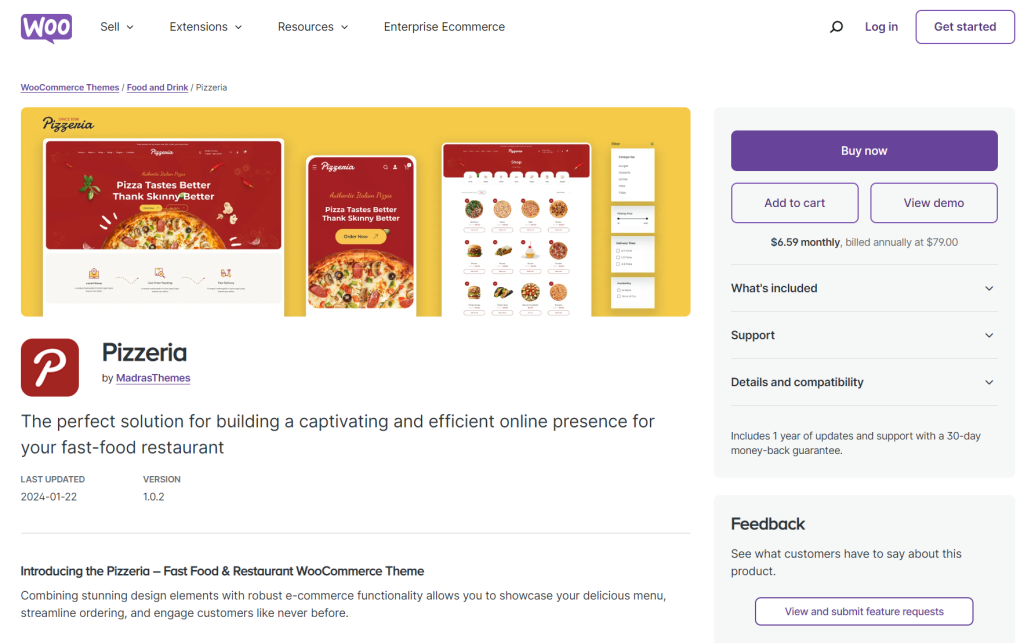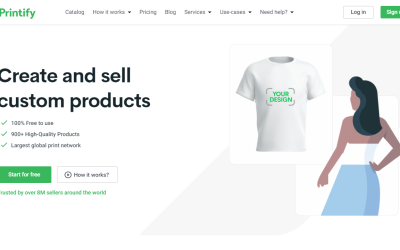-
Pingback: 5 Best WooCommerce Dropshipping Plugins - 3str.net
WooCommerce Store Launch Checklist
- Understanding WooCommerce
- Pre-launch Preparation for WooCommerce Store
- Product Setup in WooCommerce Store
- WooCommerce Store Customization
- Testing your WooCommerce Store Before Launch
- Launching your WooCommerce Store
- Post-launch Considerations for WooCommerce Store
- Conclusion: Importance of a WooCommerce Store Launch Checklist
Understanding WooCommerce
WooCommerce is a powerful, open-source eCommerce platform built on WordPress, the software that runs 26% of the web. WooCommerce allows anyone to set up and run a professional online store in minutes. Whether you’re selling physical goods, digital products, subscriptions or even appointments, WooCommerce provides a seamless way for you to manage and operate your store.
What sets WooCommerce apart from other eCommerce platforms is its customization options. With thousands of plugins, extensions, and themes available, WooCommerce gives you unparalleled flexibility to adjust your storefront to your exact specifications. From shipping methods to payment gateways to additional features such as product bundles or memberships, WooCommerce ensures that every online store can be unique and personalized.
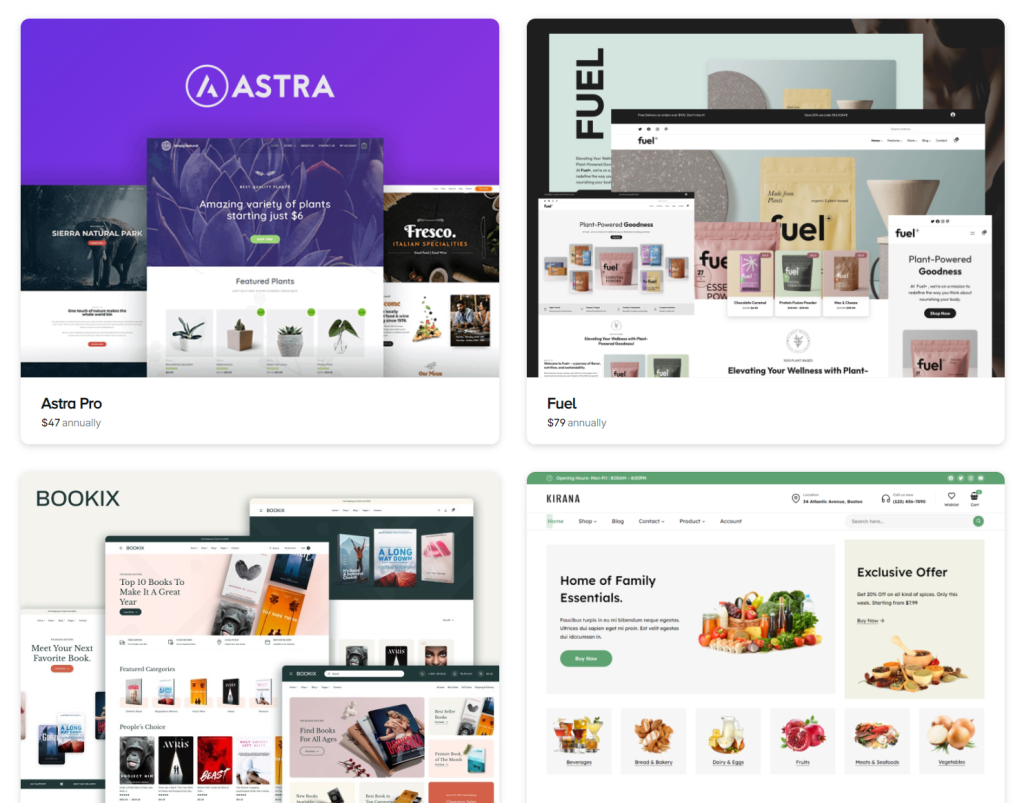
With all these features and more, it’s not surprising that WooCommerce is a popular choice for online stores worldwide. However, to take full advantage of what WooCommerce has to offer, and to ensure a successful store launch, careful preparation and planning are crucial. Let’s delve into the WooCommerce Store Launch Checklist in the following sections.
Pre-launch Preparation for WooCommerce Store
Preparing your WooCommerce store for launch involves a series of critical steps that lay the foundation for your online business. Here’s a rundown of these preparatory steps:
-
Choosing a hosting provider
Your choice of web hosting has a significant impact on your store’s performance and reliability. Your hosting provider should offer excellent uptime, robust security features, and fast loading speeds. Some popular hosting providers for WooCommerce include SiteGround, Bluehost, and WP Engine.
-
Selecting a theme
A theme determines your store’s layout and aesthetic. WooCommerce has numerous responsive themes that are SEO-friendly and highly customizable to match your brand’s personality. Whether you want a minimalist design or a vibrant and dynamic layout, WooCommerce themes cater to every taste and requirement.
-
Setting Up Payment Gateways
Providing diverse and secure payment options is critical in eCommerce. WooCommerce supports a vast array of payment gateways, including PayPal, Stripe, and Authorize.Net, among others. Selecting the right payment gateways will depend on your target demographic and their preferred payment methods.
-
Configuring Shipping Options
Shipping configuration is a vital aspect of setting up your WooCommerce store. Determine whether you’re offering local shipping, international shipping, or both. You should also decide on your shipping rates (free, flat-rate, or real-cost) and potentially what shipping providers (like UPS, USPS, FedEx) you are going to use.
These initial preparatory steps are pivotal to creating a robust WooCommerce store that offers a seamless user experience. In the following sections, we’ll look at more elements to add to your WooCommerce Store Launch Checklist.
Product Setup in WooCommerce Store
Setting up products efficiently is a critical part of launching your WooCommerce store. A well-organized product listing can enhance the shopping experience for your customers and increase your store’s conversion rates. Here are the key steps for product setup:
-
Categorizing Products
Product categories allow you to group similar products together, making it easier for customers to navigate through your store. Avoid over-complicating your categories; keep them broad and intuitive. You can always use subcategories for more specific groupings.
-
Using Product Tags
Tags are an additional way to organize products. They provide detailed descriptors that aren’t covered by the product category or name. For instance, a clothing store could use tags like ‘summer’, ‘casual’, or ‘woolen’ to describe a sweater.
-
Adding Product Images
High-quality images are a must for any eCommerce store. They can significantly impact a shopper’s purchasing decision. Ensure your images accurately depict your product, use good lighting, and include images from different angles or show the product in use.
-
Setting Product Pricing
Pricing should take into account factors like production costs, competition, your target audience, and desired profit margins. WooCommerce allows you to set regular prices, sale prices, and bulk pricing. You can also set tax statuses and classes for each product.
-
Managing Inventory
Keeping track of your stock levels is important for managing supply and demand. WooCommerce provides features for stock management at the product and variation level. You can also hold stock for unpaid orders for a specified amount of time.
When done correctly, product setup can streamline your operations, enhance customer satisfaction, and ultimately boost sales and profitability. The next section will delve into more advanced aspects of your WooCommerce Store Launch Checklist.
WooCommerce Store Customization
A distinctive interface combined with a seamless user experience will help draw in clients. Here are some ideas for customizing your WooCommerce store to make it stand out and give your customers a unique and engaging experience:
-
Customizing Store Layout
WooCommerce offers numerous themes, each with different layouts, to suit your business needs. You can adjust the layout according to the products you sell, the number of product categories, and your customers’ preferred browsing methods. Whether you want a grid layout, a list view, or a single product focus, WooCommerce has options to cater to all.
-
Customizing Colors and Fonts
The colors and typography you choose can greatly influence your brand image. Ensure your choices are consistent with your brand identity. Many WooCommerce themes allow you to customize color schemes and fonts without needing to touch any code.
-
Adding Plugins for Additional Functionality
WooCommerce’s functionality can be greatly enhanced using plugins. From SEO plugins like Yoast SEO to security plugins like Wordfence, there’s a plugin to help with almost every aspect of your store. Remember, though, to only install trusted plugins to avoid security issues.
Customizing your WooCommerce store is an ongoing process that goes beyond the initial setup. Regularly updating your store’s design and functionality based on customer feedback, emerging trends, and business growth can help improve customer loyalty and increase sales. Having such customization options in your WooCommerce Store Launch Checklist can ensure the store is on track to meet your business goals.
Testing your WooCommerce Store Before Launch
Before launching your WooCommerce store, it’s crucial to carry out comprehensive testing to spot and fix any potential issues. Here are key areas you should focus on during testing:
-
Testing the Checkout Process
The checkout process should be seamless and intuitive. Test it from the customer’s point of view. Are the checkout pages clean and easy to understand? Is the total price displayed clearly, including all taxes and shipping costs? Eliminate any surprise costs, as they are a leading cause of cart abandonment.
-
Testing Payment Gateways
Make sure that all your payment gateways are working correctly. Test the transaction process end-to-end to ensure your customers will not face any issues during payment. Remember to refund yourself if you’re using live payments for testing.
-
Testing Shipping Options
Test each shipping method to ensure it’s been set up correctly and is providing accurate rates. This includes checking that the right options are available based on the customer’s location.
-
Mobile Responsiveness
As a significant number of shoppers use their mobile devices for online shopping, your site needs to be mobile-friendly. Check to make sure all elements of your store display correctly and are easy to navigate on different mobile devices.
Testing is a crucial stage in your WooCommerce Store Launch Checklist. A glitch-free shopping experience can significantly enhance customer satisfaction and trust in your brand, leading to increased conversions and customer loyalty.
Launching your WooCommerce Store
Once you’ve completed all the steps in your WooCommerce Store Launch Checklist, it’s time to officially launch your store. Here are some essential steps to consider during the launch and beyond:
-
Promoting Your Store
Now that your WooCommerce store is live, it’s time to attract customers. Utilize a range of promotion channels including social media, email marketing, content marketing, and paid advertising. Highlight any opening offers or sales to attract early customers.
-
Monitoring Traffic and Sales
Keep a close eye on your store’s performance. Use analytics tools like Google Analytics or WooCommerce’s built-in reports to track traffic, sales, and conversions. This data can provide valuable insights to optimize your store and marketing efforts.
-
Providing Excellent Customer Service
Exceptional customer service can set your store apart from the competition. Quick response times, helpful product information, and easy return processes can significantly improve customer satisfaction and loyalty. Consider incorporating live chat, help desks, or chatbots to enhance your customer service.
Remember, launching your WooCommerce store is just the beginning. Ongoing store optimization, updating product lines, and continuous marketing efforts are necessary to grow and succeed in the dynamic e-commerce landscape. Your WooCommerce Store Launch Checklist doesn’t end at launch—it evolves as your online store grows.
Post-launch Considerations for WooCommerce Store
After your WooCommerce store has been launched, the work doesn’t stop there. Maintaining the smooth operation of your online store is an ongoing effort. Here are the key tasks to prioritize after your store goes live:
-
Order Management
Ensuring a smooth order process from checkout to delivery is critical for customer satisfaction. Be proactive in monitoring and managing your orders, handle any issues promptly, and communicate clearly with your customers throughout the process.
-
Handling Customer Queries
Responding to customer queries promptly and professionally is crucial. Be it product inquiries, shipping questions or post-purchase support, excellent customer service can significantly boost your store’s reputation, leading to repeat purchases and referrals.
-
Inventory Updates
Keep a keen eye on your inventory levels to prevent stockouts or overstocking. An efficient replenishment system, combined with accurate demand forecasting, can help you maintain optimal inventory levels.
-
Continuous Improvement
Always be on the lookout for ways to improve your WooCommerce store. Use customer feedback and store analytics to identify areas for improvement. This could be anything from website speed, product range extension, and website design enhancements to implementing more efficient customer service practices.
Launching your WooCommerce store is the first step in your e-commerce journey. The post-launch phase is where you can refine, improve, and grow your store. Regularly revisiting your WooCommerce Store Launch Checklist and updating it to include more post-launch tasks can help keep your e-commerce business on a solid path towards success.
Conclusion: Importance of a WooCommerce Store Launch Checklist
Launching a WooCommerce store is a multi-step process that demands careful planning and execution. A well-considered WooCommerce Store Launch Checklist can significantly simplify this process and set your e-commerce business up for success.
A successful store launch depends on every step of the process, from comprehending the WooCommerce platform to customizing your online store, setting up products, and carrying out pre-launch testing. The work also includes post-launch management tasks like order and inventory management, responding to customer inquiries, and iteratively improving the store based on feedback.
A WooCommerce Store Launch Checklist is an invaluable tool in helping achieve this, as the competitive nature of today’s e-commerce landscape demands that you deliver an exceptional shopping experience from the outset. By carefully following this checklist, you can ensure that your store launch is successful, goes smoothly, and lays the groundwork for a thriving e-commerce business.