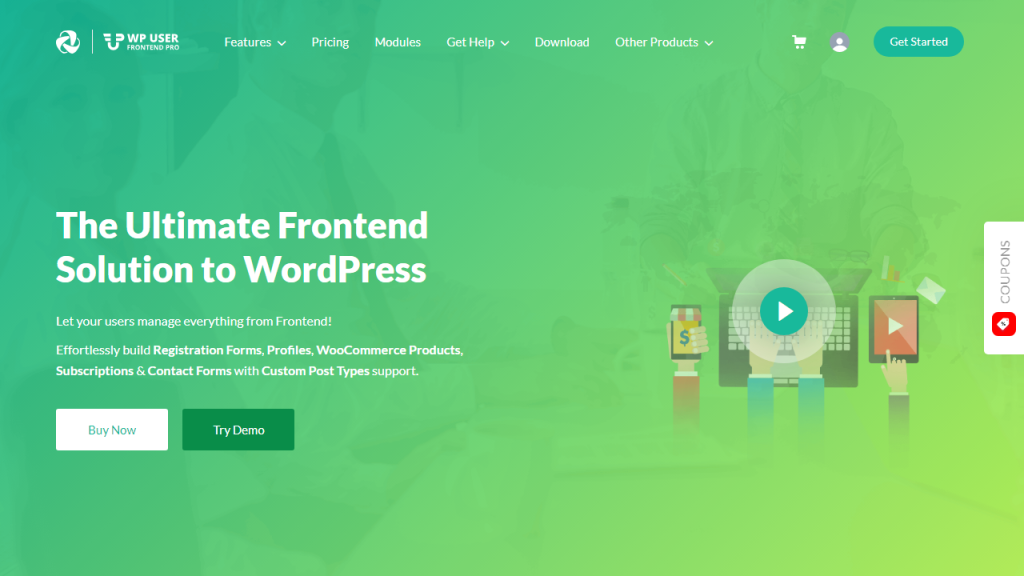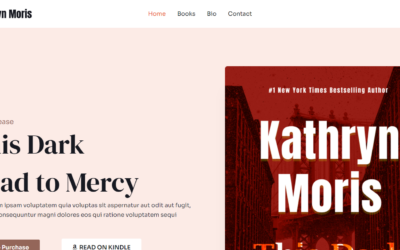Best Free WordPress membership plugins
What is a WordPress Membership plugin?
A WordPress membership plugin is an extension that adds a membership functionality to a WordPress website. Essentially, it converts your website into a membership platform. This means it enables you to control who can access your content, when, and how. With it, you can limit access to certain posts, pages, or any other type of content based on the membership level of the user.
Some of the uses of these plugins include creating online courses, selling premium content, and setting up a membership community. They can also be used for selling subscriptions or digital products, setting up a non-profit fundraising platform among others. All these go a long way in helping you to monetize your website.
The bottom line is, if you wish to have any of the above functionalities on your website or protect your content in any way, you need a membership plugin. While there are plenty of premium ones on the market, a free WordPress membership plugin can equally serve you well and is worth considering, especially if you’re on a budget.
Benefits of using a WordPress Membership plugin
Using a WordPress membership plugin, whether free or premium, can bring numerous advantages to your website. Here are a few key ones:
User Management
With a membership plugin, you can easily handle everything related to your users. It allows you to manage users’ access, control what each user sees, track user activity, and handle user registrations and subscriptions. Most plugins also come with functionalities that enable you to communicate effectively with your members, including newsletters and email notifications. Not to forget, these make it easier to manage user payments, especially in the case of paid memberships.
Content Protection
Perhaps one of the greatest benefits of these plugins is the content protection they offer. By enabling you to restrict access to your content, membership plugins essentially help you protect your premium content. You can choose what to make free, and what to be accessible to members only.
Monetization Opportunities
Last but not least, membership plugins are an excellent gateway to multiple monetization opportunities. They allow you to make money from your content, online courses, subscriptions, and even products or services. This can happen either directly, through paid memberships and subscriptions, or indirectly, through advertisement revenues and sponsored content. Even with a free WordPress membership plugin, you can tap into these opportunities and start monetizing your website.
Review of the Best free WordPress Membership plugins
As more WordPress users realize the value of membership plugins, more solutions are becoming available on the market. But not all plugins are created equal – some stand out for their functionality, user-friendliness, and the value they deliver. In this section, we will review some of the top free WordPress membership plugins that you can use to add membership functionality to your website, protect your content, and generate revenue. Each review will cover what the plugin does, its key features, as well as its pros and cons to help you make an informed decision.
WP User Frontend
WP User Frontend is a popular free WordPress membership plugin that allows you to create registration forms, profiles, and subscription packs for your users. Its main appeal is that it lets you manage your users straight from the frontend, avoiding the need for users to access the backend of your website.
Key Features
- Frontend User Profiles: Users can create, update or delete profiles directly from the frontend. You can also add custom fields to the registration form.
- Content Restriction: You can control who can view posts, pages, or any portion of your website based on subscription levels.
- Post Submission: Users can submit and manage posts from the frontend. This is particularly useful for websites that allow guest posting or user-generated content.
Pros
- It provides frontend functionality, enhancing user experience.
- Has provisions for guest posting and user-generated content.
- It supports content restriction based on user roles.
Cons
- Some of the more advanced features are only available in the premium version.
- It may be overwhelming for beginners due to the wide array of settings.
Overall, WP User Frontend is a great choice if you’re looking for a free WordPress membership plugin that offers frontend functionality and user management.
Ultimate Member
Ultimate Member is an easy-to-use, highly extendable, and versatile free WordPress membership plugin catered towards websites that want to create advanced online communities. It’s well-known for its user-friendly interface and hassle-free setup, which makes it an appealing choice for beginners.
Key Features
- User Registration And Login: Allow users to register and login via the front-end of your website. Customizable registration, login, and password reset forms are also included.
- User Profiles: You can create customizable user profiles with the ability to add custom fields.
- User Role Editor: Set and manage user roles and site access from a single location. Configure user roles to control what each user can access.
- Content Restriction: Restrict access to pages, posts, or any custom post types based on user roles or logged-in status.
Pros
- User-friendly interface that’s easy to use, even for beginners.
- It’s highly customizable and extendable, with numerous add-ons available to enhance its functionality.
- It offers powerful content restriction settings to help protect premium content.
Cons
- More advanced features, like social logins and online payments, are only available in the pro version.
- Customer support mainly dedicated to pro users, leaving free users with only community forums for assistance.
In summary, Ultimate Member is an excellent free WordPress membership plugin for anyone who wants to build an online community with ease.
Paid Memberships Pro
Despite its name, Paid Memberships Pro is a strong contender in the world of free WordPress membership plugins. It’s known for its robust feature set and ability to handle any membership site, no matter how complex or demanding.
Key Features
- Unlimited Membership Levels: The ability to set up unlimited access levels with flexible pricing, including free memberships, trials, or premium content subscriptions.
- Member Management: Comprehensive member management that allows you to view, edit, or pause a user’s membership, change their membership level, and more.
- Content Restriction: It offers detailed content restriction settings, from hiding the entire site from non-members to restricting particular pieces of content by membership level.
- Payment Integration: Integration options with popular payment gateways like PayPal, Stripe, and Authorize.Net, allowing you to smoothly collect membership payments.
Pros
- Highly flexible with a number of configurable options and settings, making it an ideal choice for complex membership websites.
- Extensive payment integration options help in easy collection of membership fees.
- It offers unlimited membership levels, providing you with a lot of freedom when defining access levels.
Cons
- Its large number of settings can be overwhelming for beginners.
- While it does offer a free version, most of its advanced features, like the ability to offer discount codes or to drip content, come with the paid version.
All things considered, Paid Memberships Pro is a comprehensive and flexible solution that can cater to all types of membership websites, from simple to complex.
Simple Membership
Simple Membership is another free WordPress membership plugin that, as its name suggests, makes setting up a membership site straightforward and uncomplicated. It’s designed to be lightweight and user-friendly, perfect for anyone looking for a hassle-free way to create a basic membership site without the bells and whistles.
Key Features
- User Registration: Simple Membership provides an easy way for users to register on your site. You can create different membership access levels, each with its own registration form.
- Content Protection: You can protect access to your content, restricting it to members only. This includes posts, pages, and comments.
- Payment Integration: While it’s a free plugin, it does offer a feature for accepting membership payment via PayPal.
Pros
- Ease of use makes it ideal for individuals who want a quick, uncomplicated setup.
- Despite being free, it provides an option for accepting membership payments.
- The ability to protect content and set multiple access levels gives you control over your site content.
Cons
- Doesn’t provide as many features as some other free membership plugins.
- Lacks advanced features like drip content and social logins. These are available in other free plugins.
In conclusion, if you’re looking for a simple, easy-to-use solution for creating a basic membership site, Simple Membership would be an excellent choice.
Youzify
Youzify (formerly known as Youzer) is a free WordPress membership plugin designed to build beautiful user profiles and enhance user interaction on your website. Its focus is on boosting user engagement, making it ideal for sites aiming to build active online communities.
Key Features
- User Profiles: Provides visually stunning user profiles with custom banners and avatars, informational tabs, and social networking features.
- User Registration: Offers customizable login and registration pages, with social login integration as an additional feature.
- User Community Features: Youzify focuses heavily on user interaction, allowing users to post status updates, comments, and emoticons. There’s also a media upload feature, allowing users to share images, files, audio, and video.
Pros
- Builds beautiful and dynamic user profiles, greatly enhancing user experience.
- Social media features boost user engagement.
- Customizable registration and login pages enhance your site aesthetics and branding.
Cons
- While the plugin does a great job with user profiles and social features, it is not much of a content protection tool on its own.
- For advanced features like profile custom fields, WooCommerce integration, and paid memberships, you’ll need to purchase the premium version.
Overall, Youzify is more than a membership plugin, providing multiple features to boost user engagement and foster community building on your WordPress site.
Conclusion
The role of a free WordPress membership plugin in creating a thriving online community, and protecting and monetizing a website’s content, is invaluable. With such a plugin, you can effectively manage your users, optimize user experience, control access to your content, and harness multiple opportunities for earning revenue from your website.
Each of the plugins we’ve reviewed here comes with its own set of unique features, strengths, and weaknesses. Your choice should ultimately be based on your specific needs, your level of expertise, and the kind of membership site you are building. It’s important to note that, while these are all great options for a free WordPress membership plugin, they also offer premium versions with added functionalities for those with a slightly higher budget or more complex requirements.
No matter which one you choose, each will help you take a step closer to running a successful and dynamic membership site. So, look into each, try them out, and see which one is the right fit for you. Good luck!