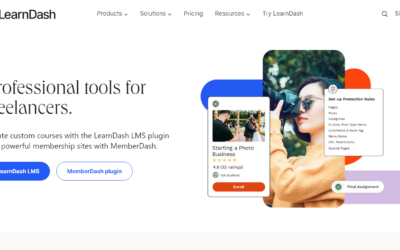Top Wireframing Tools for Website Designers
Wireframing is a necessary step in the web design process. Before moving on to the real design, it enables designers to develop a visual representation of the website’s layout, structure, and functioning. Designers may build detailed and accurate wireframes with the correct wireframing tools, allowing them and their clients to see the final product.

We’ll look at the top wireframing tools for website designers in this blog post. Each tool has its own set of features and benefits, which we’ll compare to help you pick the best one for your next job.
1. Figma: the collaborative interface design tool.
Figma is a collaborative interface design tool that allows designers to create wireframes, prototypes, and more in real-time. It’s a popular choice because of its simplicity, adaptability, and collaborative features. The vector editing capabilities, built-in design components, and version control features of Figma make it an excellent solution for both small and big teams.
Examples of websites created using Figma.
- Dropbox: Dropbox is a cloud storage service that allows users to store and share files online. The website’s clean and minimalistic design was created using Figma. The team at Dropbox used Figma to create wireframes, prototypes, and design components before moving on to the final design.
- Canva: Canva is a graphic design platform that allows users to create social media graphics, presentations, posters, and more. The website’s colorful and playful design was created using Figma. The Canva team used Figma to create wireframes, design components, and prototypes before finalizing the design.
- Slack : Slack is a communication platform that allows teams to collaborate and communicate in real-time. The website’s clean and modern design was created using Figma. The Slack team used Figma to create wireframes, design components, and prototypes before finalizing the design.
- Square : Square is a payment processing company that allows small businesses to accept credit card payments. The website’s bold and colorful design was created using Figma. The Square team used Figma to create wireframes, design components, and prototypes before finalizing the design.
- Robinhood : Robinhood is a financial services company that allows users to trade stocks, ETFs, and options for free. The website’s modern and minimalist design was created using Figma. The Robinhood team used Figma to create wireframes, design components, and prototypes before finalizing the design.
Pros and cons of using Figma for wireframing
Pros:
- Collaboration: One of the biggest advantages of using Figma is its collaborative features. Multiple designers can work on the same design in real-time, making it easy to collaborate and share ideas.
- Versatility: Figma is a versatile tool that can be used for a wide range of design projects. It can be used to create wireframes, prototypes, icons, and even UI designs.
- Intuitive interface: Figma has a user-friendly interface that makes it easy to use, even for beginners. Its drag-and-drop features, as well as the ability to quickly create design components, make it a popular choice among designers.
- Cloud-based: Figma is cloud-based, which means that all designs are saved in the cloud, making it easy to access them from anywhere.
Cons:
- Limited offline access: While Figma is cloud-based, it requires an internet connection to work. This can be a disadvantage for designers who need to work offline or in areas with poor internet connectivity.
- Limited customization options: Figma’s design features are limited compared to other design tools, which may be a drawback for advanced users who require more customization options.
- Limited export options: Figma’s export options are limited, and designers may find it challenging to export designs in specific file formats.
- Limited plugins: While Figma has a growing library of plugins, it still has fewer plugins compared to other design tools.
2. Sketch · Design, collaborate, prototype and handoff
Sketch is a popular vector graphics editor that provides website designers with advanced wireframing tools. It’s a Mac-only app, but it’s an excellent alternative for designers searching for a simple wireframing tool. Sketch’s vector editing features, built-in design components, and plugin ecosystem make it one of the top wireframing tools for creators.
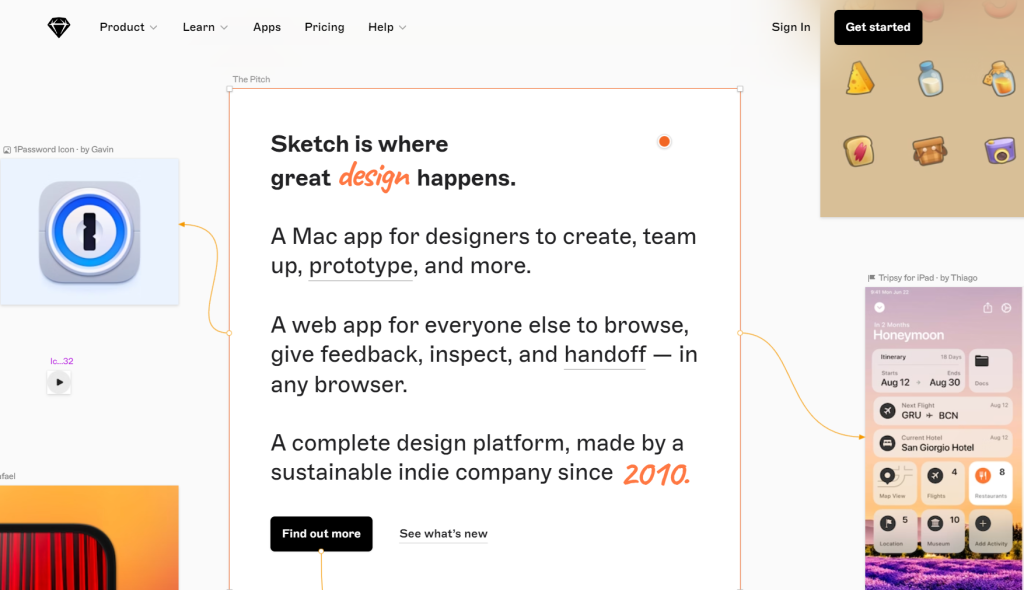
Examples of websites created using Sketch.
- Airbnb: Airbnb is a popular travel and lodging website that uses Sketch for its design process. The website’s user interface is intuitive, clean, and easy to navigate, with bold typography and colorful images that evoke a sense of adventure.
- Trello: Trello is a popular project management tool that uses Sketch to design its interface. The website’s design is simple and user-friendly, with intuitive navigation and a clean, modern aesthetic.
- Slack: Slack is a messaging and collaboration tool that uses Sketch to design its interface. The website’s design is sleek and modern, with a simple color palette and easy-to-use navigation.
- Dropbox: Dropbox is a popular file-sharing and storage platform that uses Sketch for its design process. The website’s design is clean, modern, and intuitive, with a simple color scheme and easy-to-use navigation.
- Etsy: Etsy is a popular online marketplace for handmade and vintage items that uses Sketch for its design process. The website’s design is colorful and whimsical, with a playful aesthetic that reflects the handmade nature of the products being sold.
Pros and cons of using Sketch for wireframing
Pros:
- Easy to use: Sketch is easy to use, even for beginners. Its simple interface and intuitive design make it easy for designers to create wireframes and design mockups.
- Powerful design tools: Sketch comes with a range of powerful design tools that allow designers to create complex and detailed wireframes quickly and easily. These tools include vector editing, typography, and layout tools.
- Collaboration: Sketch makes it easy for teams to collaborate on wireframing projects. Designers can share their work with team members and stakeholders, allowing for feedback and iteration.
- Integration: Sketch integrates with a range of other tools and software, including design and prototyping tools like InVision and Marvel. This makes it easy for designers to create wireframes and prototypes quickly and efficiently.
Cons:
- Limited compatibility: Sketch is only available on macOS, which means that designers who work on other operating systems will need to find an alternative tool.
- Limited prototyping features: While Sketch is great for wireframing, it has limited prototyping features. Designers will need to use other tools, like InVision or Marvel, to create interactive prototypes.
- Limited design elements: Sketch comes with a limited range of design elements, which means that designers will need to create their own custom elements or use third-party plugins to expand their design options.
- Cost: Sketch is a paid tool, which means that designers will need to purchase a license to use it. While there is a free trial available, the cost of the tool may be prohibitive for some designers.
3. Adobe XD
Adobe XD is a user-experience design tool that allows designers to create wireframes, prototypes, and more. It offers a variety of features, including design systems and collaborative tools, making it a great choice for designers who work on large teams. Adobe XD’s vector editing tools, built-in design components, and integration with other Adobe Creative Cloud apps make it a powerful tool for wireframing and design.
Examples of websites created using Adobe XD
- Behance: Behance is a platform for creatives to showcase their work and connect with other creatives. The Behance website was redesigned using Adobe XD, and the result is a clean, modern, and user-friendly interface.
- National Geographic Kids: National Geographic Kids is a website that provides educational content for children. The website was redesigned using Adobe XD, and the new design features colorful and engaging graphics, easy navigation, and interactive elements.
- Nike: Nike is a leading sports apparel and footwear brand. The Nike website was redesigned using Adobe XD, and the new design features bold typography, high-quality images, and a sleek, modern interface.
- PayPal: PayPal is a leading online payment service provider. The PayPal website was redesigned using Adobe XD, and the new design features a streamlined interface, easy navigation, and clear calls to action.
- Starbucks: Starbucks is a popular coffeehouse chain. The Starbucks website was redesigned using Adobe XD, and the new design features a simple and clean interface, high-quality images, and easy navigation.
Pros and cons of using Adobe XD for wireframing
Pros:
- Speed: Adobe XD is known for its speed, allowing designers to quickly create wireframes and prototypes.
- Integration: Adobe XD integrates seamlessly with other Adobe products, such as Photoshop and Illustrator, making it easy for designers to import and export assets.
- Collaboration: Adobe XD makes collaboration easy, allowing multiple designers to work on the same project simultaneously and providing real-time feedback.
- Responsive design: Adobe XD makes it easy to create designs for a variety of devices and screen sizes, allowing designers to create responsive designs that adapt to different screen sizes.
- Interactive prototypes: Adobe XD allows designers to create interactive prototypes, allowing stakeholders to experience and test the design before development begins.
Cons:
- Limited design options: Compared to other design tools, Adobe XD has limited design options, making it less suitable for more complex designs.
- Limited plugin options: While Adobe XD has some useful plugins, its selection is still limited compared to other design tools.
- Learning curve: While Adobe XD is relatively easy to use, it still has a learning curve, and designers who are new to the tool may need time to get up to speed.
- Subscription model: Adobe XD is only available through a subscription, which may be a drawback for designers who prefer one-time purchases.
- Export options: Adobe XD’s export options are limited, making it more difficult to export designs in a variety of formats.
4. Axure
Axure is a powerful wireframing and prototyping application that enables designers to develop complex ideas and interactions. It’s an excellent alternative for designers searching for a tool that can manage large projects. Axure’s strong prototype and interaction design features, as well as its ability to develop design systems, make it an effective wireframe tool.
Examples of websites created using Axure
- Sony: The electronics company used Axure to create the design for their e-commerce website. The tool allowed them to create detailed wireframes and prototypes that helped the team visualize the user experience and make informed design decisions.
- The New York Times: The renowned newspaper used Axure to create the design for their online subscription platform. The tool allowed them to create interactive prototypes that helped the team test and refine the design before development.
- PayPal: The online payment platform used Axure to create the design for their website. The tool was especially useful in creating complex user flows and interactions that helped the team create a seamless user experience.
- Cisco: The multinational technology company used Axure to create the design for their online support portal. The tool allowed them to create detailed wireframes and prototypes that helped the team visualize the user experience and make informed design decisions.
Pros and cons of using Axure for wireframing
Pros:
- Interactivity: Axure allows designers to create highly interactive and realistic wireframes and prototypes, making it easier to test and refine the user experience before moving to development.
- Collaboration: The tool has features that allow teams to collaborate effectively on wireframing and prototyping projects, making it easier to work together and share feedback.
- Customization: Axure allows designers to customize their wireframes and prototypes extensively, making it possible to create unique and highly specific user interfaces.
- Functionality: Axure has a range of features for creating complex interactions and user flows, making it suitable for designing more complex web applications.
- Documentation: The tool has built-in documentation features, making it easy to create and share detailed specifications and design documentation with developers.
Cons:
- Learning curve: Axure has a steeper learning curve than some other wireframing tools, meaning it can take more time and effort to become proficient with the software.
- Cost: Axure is a relatively expensive tool, which can make it less accessible for some designers and teams.
- Interface: Some users have found the Axure interface to be less intuitive and user-friendly than some other wireframing tools.
- Speed: While Axure is a powerful tool, some users have found it to be slower than other tools when it comes to creating wireframes and prototypes.
- Limited visual design capabilities: While Axure is excellent for wireframing and prototyping, it has limited visual design capabilities, meaning that designers may need to use additional tools to create high-fidelity mockups.
5. Balsamiq
Balsamiq is a simple and easy-to-use wireframing application that allows designers to rapidly and easily build wireframes. It’s an excellent solution for new designers or those who need to produce wireframes rapidly. Balsamiq’s pre-built design elements, such as buttons, forms, and icons, make it an excellent tool for building wireframes.
Examples of websites created using Balsamiq
- Kickstarter – Kickstarter is a crowdfunding platform that has been used to fund thousands of creative projects. The site’s wireframes were created using Balsamiq, which allowed the design team to quickly iterate and refine the user experience before moving on to development.
- Weebly – Weebly is a website builder that allows users to create their own websites using a drag-and-drop interface. The company’s wireframes were created using Balsamiq, which allowed the design team to quickly create and test different layout and interface options.
- Spotify – Spotify is a popular music streaming service that has millions of users worldwide. The site’s wireframes were created using Balsamiq, which helped the design team to create a simple and intuitive user interface that makes it easy for users to find and listen to their favorite music.
- Atlassian – Atlassian is a software company that produces a range of collaboration and development tools for teams. The company’s wireframes were created using Balsamiq, which allowed the design team to create a user interface that is both functional and visually appealing.
- Buffer – Buffer is a social media management tool that helps users to schedule and share content across multiple social media platforms. The site’s wireframes were created using Balsamiq, which helped the design team to create a simple and intuitive user interface that makes it easy for users to manage their social media accounts.
Pros and cons of using Balsamiq for wireframing
Pros:
- User-friendly interface: Balsamiq has a simple and intuitive interface that makes it easy for designers to quickly create wireframes and prototypes without a steep learning curve.
- Quick and easy to use: Balsamiq allows designers to create wireframes quickly and efficiently, which can help speed up the design process and save time.
- Collaboration features: Balsamiq has collaboration features that allow multiple users to work on the same project simultaneously, which can be useful for teams working on large projects.
- Low-fidelity design: Balsamiq produces low-fidelity wireframes, which can be useful for getting feedback on the layout and overall design of a website or application without getting bogged down in the details.
- Cost-effective: Balsamiq is relatively affordable compared to other wireframing tools, which can make it a good choice for smaller design teams or freelancers.
Cons:
- Limited design options: Balsamiq has a limited set of design elements, which can make it difficult to create complex or detailed wireframes.
- Limited interactivity: Balsamiq wireframes are not very interactive, which can make it difficult to test user interactions and animations.
- Limited customization: Balsamiq has limited customization options, which can make it difficult to create unique or customized wireframes.
- Limited export options: Balsamiq only exports wireframes in a few formats, which can make it difficult to share wireframes with clients or developers who are using different tools.
- Not suitable for high-fidelity designs: Balsamiq is designed for low-fidelity wireframes, which may not be suitable for clients or projects that require high-fidelity designs.
Comparison of the Top Wireframing Tools
Each of the top wireframing tools has its own unique features and benefits. Figma and Sketch are great choices for designers who want to create wireframes quickly and easily, while Adobe XD and Axure are powerful tools for designing complex interactions and prototypes. Balsamiq is a simple tool that’s great for beginners or for creating wireframes quickly.
When choosing a wireframing tool, it’s important to consider the project requirements, the team size, and the budget. Some tools, like Figma and Adobe XD, offer collaboration features that are essential for larger teams, while other tools, like Balsamiq, offer a lower-cost option for smaller projects.
Conclusion
Wireframing is a critical step in the web design process, and choosing the right tool can make all the difference. Figma, Sketch, Adobe XD, Axure, and Balsamiq are all excellent tools for wireframing, and each has its own unique set of features and benefits. Consider the project requirements and team size