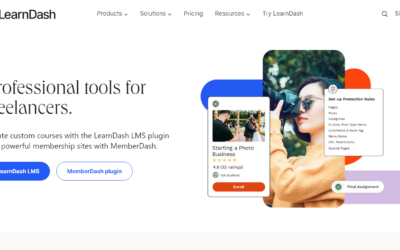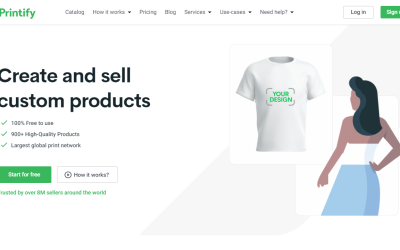Best WordPress Business Directory Plugins
In today’s digital landscape, online directories are invaluable resources for both businesses and consumers. If you’re building a website with a WordPress business directory plugin, choosing the right one can be the foundation of your success. This blog post dives into the world of WordPress business directory plugins, exploring their benefits, functionalities, and highlighting top options with detailed breakdowns of their features, pros, and cons.
What is a WordPress Business Directory Plugin?
A WordPress business directory plugin is a powerful tool that enables you to create a comprehensive and user-friendly directory on your WordPress website. This directory can showcase local businesses, industry-specific suppliers, professional service providers, or any other category you envision. With the flexibility of these plugins, the possibilities are truly endless.
Why Use a WordPress Business Directory Plugin?
Integrating a WordPress business directory plugin into your website provides several compelling advantages:
- Enhanced Value: By providing a valuable resource for visitors seeking specific businesses or services, your website becomes a go-to platform, increasing user engagement and loyalty.
- Revenue Opportunities: WordPress business directory plugins can unlock new revenue streams through features like paid listings, advertising placements, and premium memberships.
- Streamlined Management: These plugins offer user-friendly interfaces for managing listings, categories, and user submissions, saving you time and effort.
The Best WordPress Business Directory Plugins:
Let’s delve deeper into some of the top WordPress business directory plugins and how they can empower your website:
1. Formidable Forms:
While not exclusively a WordPress business directory plugin, Formidable Forms’ drag-and-drop functionality empowers you to create powerful and customized directory forms, making it a flexible option.

- Drag-and-drop form builder: Creates complex directory forms with ease.
- Conditional logic: Shows specific fields based on user input, enhancing data collection.
- Payment integrations: Integrates with popular payment gateways for paid listings.
Cons:
- Steeper learning curve: Requires some familiarity with form builders.
- Not a dedicated directory plugin: May require additional configuration for directory-specific features.
2. Business Directory Plugin:
True to its name, this plugin is specifically designed for creating directory websites. It offers a comprehensive set of features to cater to your specific directory needs.

- Dedicated directory features: Built-in features like customizable fields, image support, and location mapping streamline directory creation.
- Paid listing options: Monetize your directory with paid listings and different pricing tiers.
- User-friendly interface: Easy to manage listings, categories, and user submissions.
Cons:
- Limited free version: Many advanced features require upgrading to the premium version.
- Fewer customization options: Compared to some other plugins on this list.
3. Connections Business Directory:
This versatile plugin tackles any directory creation, from simple address books to comprehensive business listings. Its adaptability makes it a strong contender for diverse directory needs.
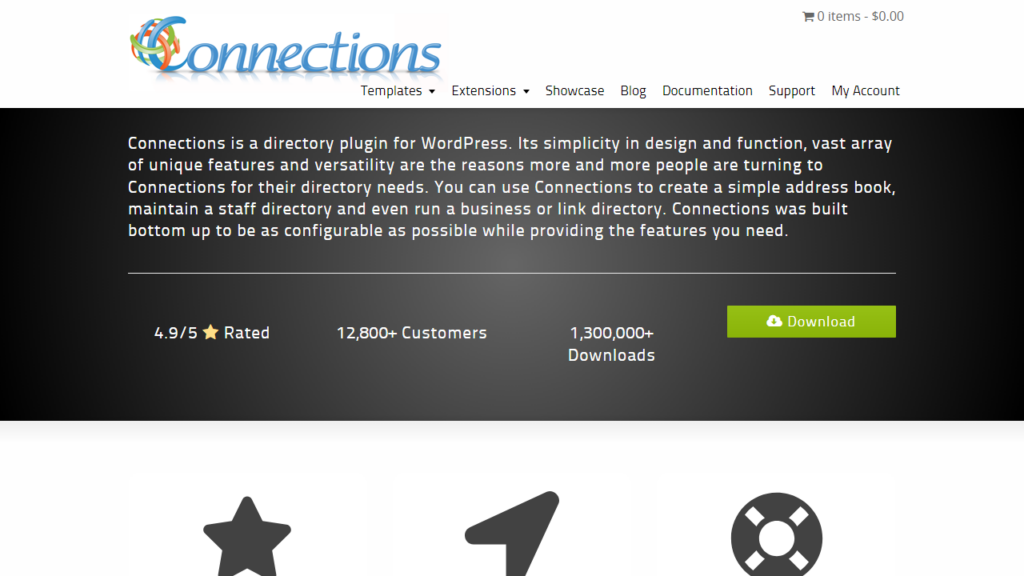
- Highly versatile: Handles various directory types, from simple listings to complex structures.
- Customizable fields: Create custom fields to capture specific information relevant to your directory.
- Free and premium versions: Offers a free version with basic features and a premium version with advanced functionalities.
Cons:
- Steeper learning curve: Requires more configuration for complex directory structures compared to some user-friendlier options.
- Limited free version features: The free version lacks some key features, pushing users towards the premium version.
4. GeoDirectory:
This powerful and scalable plugin is ideal for building global business directories. It boasts advanced features for user-friendly searching and interaction.
Pros:
- Advanced search features: Enables users to search by location, category, and various other filters.
- Integrated Google Maps: Provides visual location representation for each listing.
- User reviews and ratings: Encourages user engagement and builds trust in listed businesses.
Cons:
- Premium plugin: Requires a paid license to access all features.
- Complexity for simple directories: Might be more than necessary for basic directory needs.
5. Name Directory:
This user-friendly plugin excels at creating simple name directories, perfect for glossaries, dictionaries, or specialized guides.
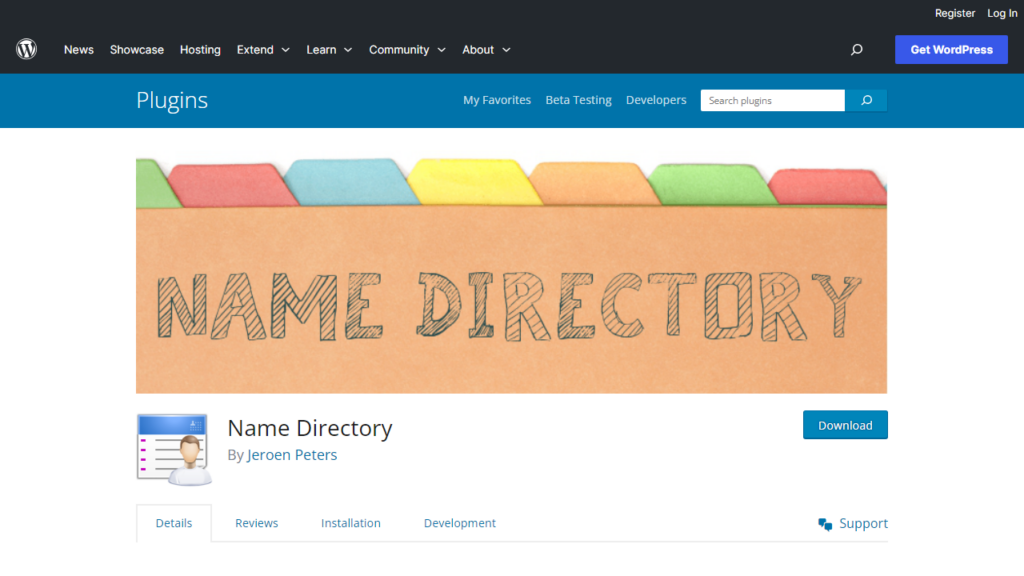
- User-friendly: Easy to set up and manage for basic directory needs.
- Lightweight plugin: Doesn’t significantly impact website performance.
- Free and open-source: No licensing fees required.
Cons:
- Limited functionality: Not suitable for complex directory structures or advanced features.
- Lacks features like paid listings and user reviews, which can be revenue streams and enhance user engagement for more comprehensive directories.
In Conclusion:
Choosing the ideal WordPress business directory plugin hinges on your specific needs and goals. Consider the type of directory you want to create, the features you require, and your budget when making your selection. By exploring the options presented above and carefully evaluating their strengths and weaknesses, you can select the plugin that empowers you to build a successful and user-friendly business directory website.