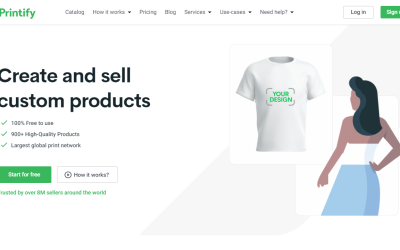5 Proven Methods to Secure WordPress Login and Protect Your Site
- Why Securing Your WordPress Login Is Crucial
- 1. Use Strong and Unique Passwords
- 2. Enable Two-Factor Authentication (2FA)
- 3. Limit Login Attempts
- 4. Change the Default Login URL
- 5. Use a WordPress Security Plugin
- Bonus Tip: Regularly Update WordPress and Plugins
- Conclusion: Take Action to Secure Your WordPress Login Today
Why Securing Your WordPress Login Is Crucial
A secure WordPress login is the foundation of your website’s safety. It acts as the first line of defense against unauthorized access, brute force attacks, and potential data breaches. Without robust security measures, your site becomes an easy target for hackers who can exploit vulnerabilities to steal sensitive information, inject malicious code, or even take complete control of your website.
The Risks of an Unsecured Login
Hackers often target WordPress sites because of their popularity. A weak or compromised login can lead to devastating consequences, such as:
– Data theft: Sensitive user information, including emails, passwords, and payment details, can be stolen.
– Malware injection: Hackers can insert harmful code into your site, which may spread to visitors or damage your reputation.
– Site hijacking: Attackers can take over your website, locking you out and demanding ransom or using it for malicious purposes.
The Importance of Proactive Security
Securing your WordPress login isn’t just about protecting your site—it’s about safeguarding your users and maintaining trust. A single breach can tarnish your brand’s reputation and lead to financial losses. By prioritizing a secure WordPress login, you ensure the integrity of your content, protect user data, and maintain the overall health of your website.
A Small Effort, Big Impact
Implementing security measures doesn’t have to be complicated or time-consuming. Simple steps, like using strong passwords or enabling two-factor authentication, can make a significant difference. Remember, the cost of prevention is always lower than the cost of recovery after a breach.
In the next sections, we’ll explore five proven methods to fortify your WordPress login and keep your site safe from potential threats.
1. Use Strong and Unique Passwords
One of the most straightforward yet powerful ways to secure your WordPress login is by using strong and unique passwords. A weak password is like leaving your front door unlocked—it invites trouble. Hackers often rely on brute force attacks, where they use automated tools to guess passwords. If your password is simple or commonly used, it’s only a matter of time before they gain access.
What Makes a Password Strong?
A strong password is one that’s difficult to guess or crack. Here’s how to create one:
– Mix it up: Use a combination of uppercase and lowercase letters, numbers, and special characters (e.g., !, @, #).
– Avoid common words: Stay away from easily guessable passwords like “password,” “admin,” or “123456.”
– Make it long: Aim for at least 12 characters. The longer the password, the harder it is to crack.
For example, instead of using “wordpress123,” opt for something like “W0rdPr3$$!2023.”
The Problem with Reusing Passwords
Using the same password across multiple accounts is a risky habit. If one account gets compromised, all your other accounts become vulnerable. Always create unique passwords for your WordPress login and other online accounts.
Simplify Password Management with Tools
Remembering multiple complex passwords can be challenging. That’s where password managers come in. Tools like LastPass, Dashlane, or 1Password can generate and store strong passwords securely. They also autofill login details, making it easier to use unique passwords without the hassle of memorizing them.
A Small Change with Big Benefits
By using strong and unique passwords, you significantly reduce the risk of unauthorized access. It’s a simple step that can make a world of difference in protecting your WordPress site. Combine this with other security measures, and you’ll have a robust defense against potential threats.
Next, we’ll explore how adding an extra layer of security with two-factor authentication can further strengthen your WordPress login.
2. Enable Two-Factor Authentication (2FA)
Adding an extra layer of security to your WordPress login is essential, and two-factor authentication (2FA) is one of the most effective ways to do it. With 2FA, even if someone manages to steal or guess your password, they won’t be able to access your account without the second form of verification. This makes it significantly harder for hackers to breach your site.
How Does 2FA Work?
Two-factor authentication requires two steps to verify your identity:
1. Something you know: Your password.
2. Something you have: A second form of verification, such as a code sent to your phone, an authentication app, or a physical security key.
For example, after entering your password, you might receive a one-time code via SMS or generate it through an app like Google Authenticator or Authy. Only after entering this code will you gain access to your WordPress dashboard.
Why 2FA Is a Game-Changer
Passwords alone aren’t foolproof. They can be guessed, stolen, or leaked in data breaches. 2FA adds an additional barrier, ensuring that even if your password is compromised, your account remains secure. It’s like having a second lock on your door—hackers might pick the first one, but they’ll struggle with the second.
Setting Up 2FA on WordPress
Enabling 2FA on your WordPress site is easier than you might think. Many security plugins, such as Wordfence, iThemes Security, or Google Authenticator, offer built-in 2FA functionality. Here’s a quick overview of the process:
1. Install and activate a 2FA-compatible plugin.
2. Follow the plugin’s setup instructions to link your account with an authentication app or SMS service.
3. Test the setup to ensure it works seamlessly.
The Peace of Mind 2FA Provides
With 2FA enabled, you can rest easy knowing that your WordPress login is far more secure. It’s a small effort that delivers significant protection, especially for high-value accounts like admin or editor roles.
In the next section, we’ll discuss how limiting login attempts can further safeguard your site from brute force attacks.
3. Limit Login Attempts
Brute force attacks are one of the most common threats to your WordPress login. In these attacks, hackers use automated tools to try countless username and password combinations until they find the right one. Without protection, your site is left vulnerable to these relentless attempts. Fortunately, limiting login attempts can stop hackers in their tracks.
How Limiting Login Attempts Works
By restricting the number of failed login attempts, you can prevent hackers from repeatedly guessing your credentials. For example, if someone enters the wrong password five times in a row, their IP address can be temporarily blocked. This makes it nearly impossible for brute force attacks to succeed.
The Role of Plugins in Limiting Attempts
WordPress doesn’t have a built-in feature to limit login attempts, but plugins make it easy to implement. One popular option is Limit Login Attempts Reloaded, which allows you to:
– Set a maximum number of failed login attempts (e.g., 3 or 5).
– Temporarily or permanently block IP addresses after too many failed attempts.
– Receive email notifications about suspicious login activity.
Other plugins, like Wordfence or iThemes Security, also offer similar features as part of their broader security suites.
Why This Method Is Effective
Brute force attacks rely on trial and error. By cutting off hackers after a few failed attempts, you remove their ability to keep guessing. This not only protects your WordPress login but also reduces server load caused by repeated login attempts.
Customizing Your Settings
When setting up a login attempt limiter, you can customize it to suit your needs. For example:
– Set a reasonable limit: Block users after 3-5 failed attempts to avoid locking out legitimate users who might mistype their password.
– Adjust lockout duration: Start with a short lockout period (e.g., 15 minutes) and increase it for repeated offenses.
– Monitor logs: Regularly check the plugin’s logs to identify and block persistent attackers.
A Simple Yet Powerful Defense
Limiting login attempts is a straightforward but highly effective way to protect your WordPress site. Combined with strong passwords and 2FA, it creates a robust barrier against unauthorized access.
In the next section, we’ll explore how changing the default login URL can make it harder for hackers to target your site.
4. Change the Default Login URL
The default WordPress login URL (e.g., yoursite.com/wp-admin or yoursite.com/wp-login.php) is like an open invitation to hackers. Since it’s the same for nearly every WordPress site, attackers know exactly where to focus their efforts. By changing this URL to something unique, you can make it significantly harder for them to find your login page.
Why Changing the Login URL Matters
Hackers often use automated bots to scan websites for the default login page. If they can’t find it, they’re far less likely to target your site. Changing the URL adds an extra layer of obscurity, reducing the risk of brute force attacks and unauthorized access attempts.
How to Change Your Login URL
While WordPress doesn’t offer a built-in option to change the login URL, plugins like WPS Hide Login make the process simple and safe. Here’s how it works:
1. Install and activate the WPS Hide Login plugin (or a similar tool).
2. Go to the plugin’s settings page in your WordPress dashboard.
3. Enter a custom slug for your login URL (e.g., “my-secret-login” instead of “wp-admin”).
4. Save the changes, and your new login URL will be active immediately.
For example, if your site is “yoursite.com,” your new login URL might become “yoursite.com/my-secret-login.”
Benefits of a Custom Login URL
- Reduced attack surface: Hackers won’t know where to start, making your site a less appealing target.
- No impact on functionality: Plugins like WPS Hide Login ensure that your site continues to work seamlessly, with no broken links or errors.
- Easy to implement: You don’t need technical expertise to set it up—just a few clicks, and you’re done.
A Word of Caution
While changing your login URL is a great security measure, it’s not a standalone solution. Combine it with other methods like strong passwords, 2FA, and limiting login attempts for maximum protection. Also, make sure to bookmark or save your new login URL, as it won’t be as easy to remember as the default one.
A Small Change with Big Security Gains
By customizing your login URL, you add an extra hurdle for hackers while keeping your site safe and functional. It’s a simple yet effective way to enhance your WordPress login security.
In the next section, we’ll discuss how using a WordPress security plugin can provide comprehensive protection for your site.
5. Use a WordPress Security Plugin
When it comes to protecting your WordPress login and overall site security, a dedicated security plugin is one of the most powerful tools at your disposal. Plugins like Wordfence, iThemes Security, and Sucuri offer a wide range of features designed to safeguard your site from threats, both known and unknown.
Why Security Plugins Are Essential
WordPress is a popular platform, which makes it a prime target for hackers. Security plugins act as your site’s bodyguard, providing real-time protection and proactive measures to keep your site safe. They not only secure your login but also address vulnerabilities across your entire website.
Key Features of Security Plugins
Here’s what you can expect from a top-tier WordPress security plugin:
– Malware scanning: Regularly scan your site for malicious code or files that could compromise your security.
– Firewall protection: Block suspicious traffic and prevent unauthorized access to your site.
– Login security: Monitor login attempts, enforce strong passwords, and integrate with two-factor authentication.
– Real-time threat detection: Receive alerts about suspicious activity, such as failed login attempts or unauthorized changes.
– Brute force protection: Automatically block IP addresses after too many failed login attempts.
Popular Security Plugins to Consider
- Wordfence: Known for its robust firewall and malware scanner, Wordfence is a favorite among WordPress users. It also offers login security features like 2FA and CAPTCHA.
- iThemes Security: This plugin provides over 30 ways to secure your site, including brute force protection, file change detection, and password enforcement.
- Sucuri: Sucuri offers a comprehensive security suite, including malware removal, blacklist monitoring, and a web application firewall (WAF).
How to Get Started
- Choose a security plugin that fits your needs and budget.
- Install and activate the plugin from your WordPress dashboard.
- Follow the setup wizard to configure basic settings, such as enabling a firewall and setting up login security.
- Regularly check the plugin’s dashboard for alerts and updates.
The Peace of Mind a Security Plugin Provides
With a security plugin in place, you can focus on running your site without constantly worrying about potential threats. These tools work behind the scenes to keep your WordPress login secure and your site protected from a wide range of attacks.
In the next section, we’ll explore a bonus tip that’s just as important as the others: keeping your WordPress core, themes, and plugins up to date.
Bonus Tip: Regularly Update WordPress and Plugins
One of the simplest yet most overlooked ways to maintain a secure WordPress login is by keeping your WordPress core, themes, and plugins up to date. Updates aren’t just about adding new features—they often include critical security patches that fix vulnerabilities. Neglecting updates can leave your site exposed to known exploits, making it an easy target for hackers.
Why Updates Are Crucial for Security
Hackers are constantly looking for vulnerabilities in outdated software. When developers discover these weaknesses, they release updates to patch them. If you don’t install these updates, your site remains vulnerable to attacks. For example, an outdated plugin could provide a backdoor for hackers to bypass your WordPress login and gain access to your site.
The Risks of Ignoring Updates
- Exploited vulnerabilities: Hackers can use known flaws in outdated software to infiltrate your site.
- Compatibility issues: Older plugins or themes may not work well with the latest version of WordPress, causing errors or crashes.
- Loss of functionality: New features and improvements in updates can enhance your site’s performance and user experience.
How to Stay on Top of Updates
- Enable automatic updates: WordPress allows you to enable automatic updates for the core software, themes, and plugins. This ensures you’re always running the latest version without manual intervention.
- Check for updates regularly: Log in to your WordPress dashboard and navigate to the “Updates” section to see if any updates are available.
- Test updates on a staging site: If you’re concerned about updates breaking your site, test them on a staging environment before applying them to your live site.
- Remove unused plugins and themes: Outdated or unused plugins and themes can still pose a security risk. Delete anything you’re not actively using.
The Role of Developers in Security
WordPress developers and plugin authors are constantly working to improve security. By keeping your software up to date, you’re taking advantage of their efforts to protect your site. It’s a small step that can make a big difference in maintaining a secure WordPress login and overall site integrity.
A Habit Worth Building
Making updates a regular part of your website maintenance routine is one of the easiest ways to enhance your site’s security. Combine this with strong passwords, 2FA, and a reliable security plugin, and you’ll have a well-rounded defense against potential threats.
In the final section, we’ll wrap up with a call to action, encouraging you to take these steps to secure your WordPress login today.
Conclusion: Take Action to Secure Your WordPress Login Today
Securing your WordPress login isn’t just a recommendation—it’s an absolute necessity. In today’s digital landscape, where cyber threats are constantly evolving, taking proactive steps to protect your site is crucial. By implementing the five proven methods outlined in this guide, you can significantly reduce the risk of unauthorized access and safeguard your website from potential threats.
Recap of the 5 Proven Methods
- Use strong and unique passwords: Create complex passwords and avoid reusing them across accounts.
- Enable two-factor authentication (2FA): Add an extra layer of security to your login process.
- Limit login attempts: Prevent brute force attacks by restricting the number of failed login attempts.
- Change the default login URL: Make it harder for hackers to find your login page by customizing the URL.
- Use a WordPress security plugin: Leverage tools like Wordfence, iThemes Security, or Sucuri for comprehensive protection.
Bonus Tip: Keep Everything Updated
Don’t forget the importance of regularly updating your WordPress core, themes, and plugins. Updates often include critical security patches that protect your site from known vulnerabilities.
Why Act Now?
The consequences of a security breach can be devastating—lost data, damaged reputation, and even financial losses. By taking action today, you’re not just protecting your site; you’re also safeguarding your users’ trust and your brand’s integrity.
Your Next Steps
- Start small: Begin with one or two methods, like enabling 2FA or installing a security plugin.
- Build momentum: Gradually implement the remaining steps to create a robust security framework.
- Stay vigilant: Regularly review your security measures and adapt to new threats as they emerge.
Final Thoughts
A secure WordPress login is the foundation of a safe and reliable website. Don’t wait for a breach to happen—take action now to protect your site. With these proven methods, you can fortify your defenses and enjoy peace of mind, knowing your WordPress site is well-protected.
Your website’s security is in your hands. Start today, and make your WordPress login as secure as possible!