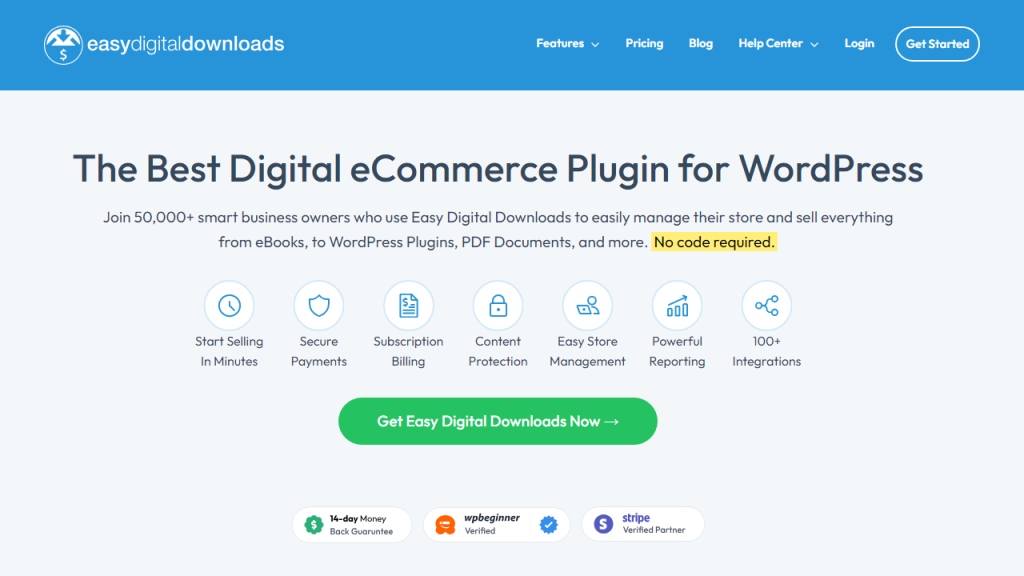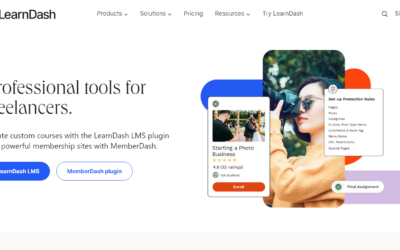Best WordPress digital download plugins
Understanding WordPress Digital Download Plugins
You can extend the functionality of your WordPress website or add new features with the help of plugins. To better organize and enhance downloadable content, developers have created digital download plugins. Digital downloads are made easier and more efficient for website administrators and users alike with their range of functions.
One of the most fundamental features of digital download plugins for WordPress is the ability to manage files. With the help of these plugins, you can easily arrange all of your digital files on your website with only a simple drag-and-drop interface. You have the ability to handle several digital product versions and, for your convenience, upload numerous files simultaneously in batch mode.
Additionally, these plugins can manage payment processing if your downloads are being sold. Your customers will have a pleasant shopping experience because of how well they work with several payment processors.
The third fundamental feature is the ability to monitor downloads. You can monitor the performance of your downloadable content with the aid of WordPress digital download plugins, which offer detailed logs and statistics. You may learn more about your audience and tailor your material to their needs by seeing which files are most popular and by tracking downloads by date or user.
If your website offers digital files for download, in particular, WordPress digital download plugins are powerful tools that can greatly enhance your site’s functionality and user experience.
Benefits of Using a WordPress Digital Download Plugin
The utilization of a WordPress digital download plugin comes with a plethora of benefits that can drastically improve your website’s performance and user experience. Below we explore these benefits in more detail.
The first major benefit is enhanced security. One of the primary functions of these plugins is to protect your digital products. They ensure that your downloadable content is securely stored and that unauthorized users cannot access them. Download links can be encrypted, and access can be restricted to paying customers or registered users.
Next, these plugins can greatly streamline operations. With features such as batch upload and file management, you can better manage your digital products and minimize the time and effort spent on managing your downloadable content.
Improving the customer experience is another significant benefit. Your customers can quickly find what they’re looking for, add it to their cart, and seamlessly proceed to the checkout. They also have the ability to pause and resume downloads, and in the case of any trouble, most plugins offer customer support.
An improved customer experience often leads to increased sales. When your users can easily find and download what they’re looking for, they’re more likely to make a purchase. Download statistics also allow you to better understand your customers and optimize your offers accordingly.
Lastly, these plugins can help with scalability and efficiency. As your business grows, managing digital downloads can become cumbersome. A reliable plugin will allow you to manage a large number of digital products without a hitch, maintaining efficiency as your business scales.
Overall, using a WordPress digital download plugin can prove to be a game-changer for any business offering digital products on their website.
Top WordPress Digital Download Plugins
With a plethora of WordPress digital download plugins available in the market, choosing the right one can be a daunting task. To simplify this process, we have listed some of the top WordPress digital download plugins and detailed their features, pros and cons, pricing, and who they’re best suited for:
1. Easy Digital Downloads
Easy Digital Downloads or EDD is one of the most popular WordPress plugins for digital downloads. It’s designed to be simple and user-friendly, making it an excellent choice for beginners. Some of its key features include a full shopping cart, user purchase history, multiple payment gateways, and complete customer management. The free version is adequate for many users, but premium extensions are available for those needing additional functionalities.
- Pros: Easy to use, free version available, comprehensive features, excellent customer support
- Cons: Some important features only available in paid version
- Pricing: Free, with premium extensions costing from $49 to $299
- Best Suited For: Beginners and small businesses
2. WooCommerce
Originally intended for physical products, WooCommerce has evolved and can now handle digital downloads proficiently. It’s a powerful plugin with features such as product sorting and filtering, inventory management, tax options, and numerous payment gateways. WooCommerce also integrates seamlessly with a large number of WordPress themes.
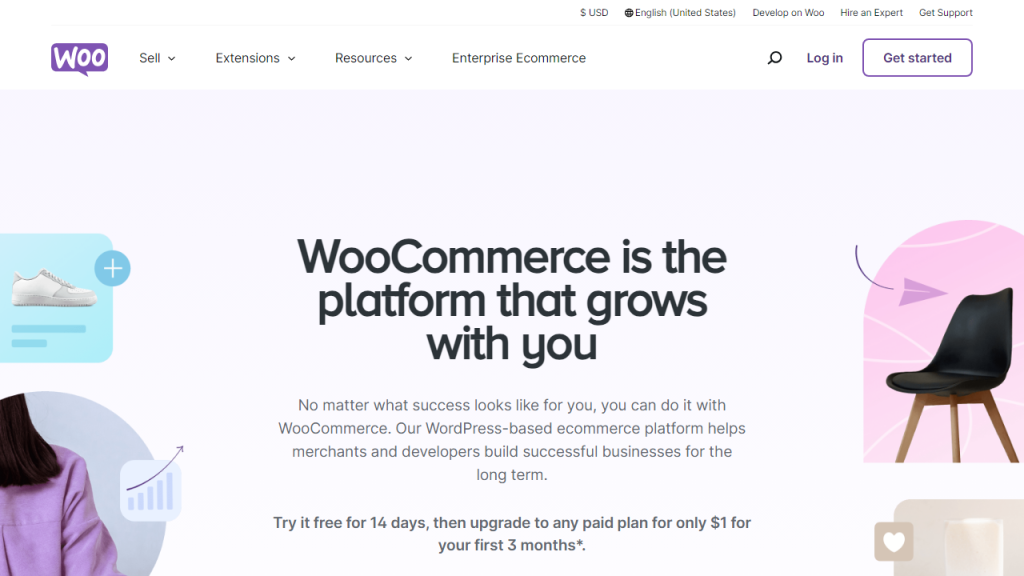
- Pros: Highly customizable, wide range of features, extensive theme compatibility
- Cons: Might be complex for beginners, many essential features require premium extensions
- Pricing: Free, with premium extensions costing from $29 to $249
- Best Suited For: Medium to large businesses, and those needing high customization
3. Download Monitor
Download Monitor provides an interface for uploading and managing downloadable files, inserting download links into posts, and logging downloads. The main focus of this plugin is to provide a simple, yet versatile means of distributing digital downloads.
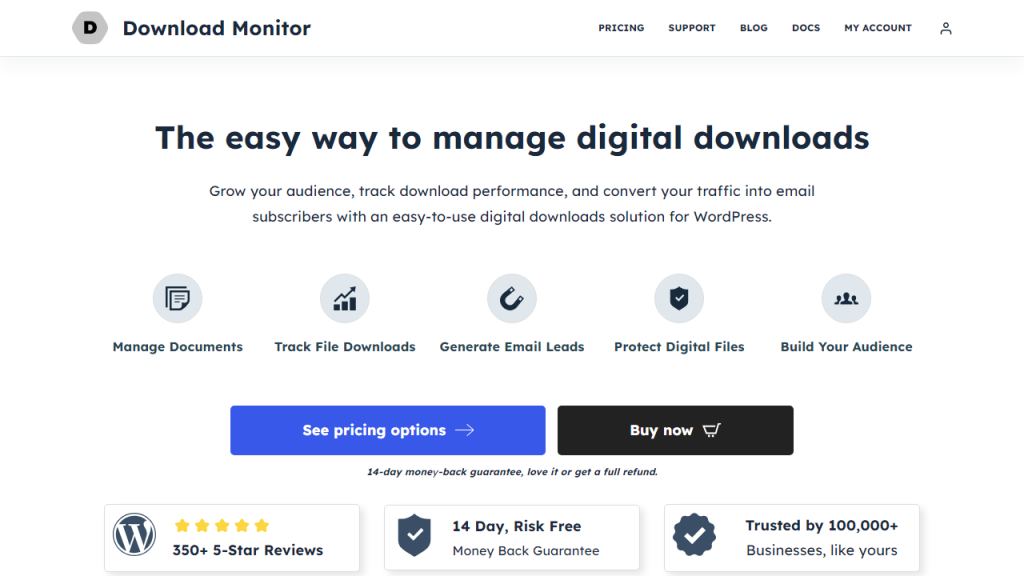
- Pros: Simple to use, excellent for offering free downloads, download log feature
- Cons: Lacks some advanced features, requires extensions for e-commerce features
- Pricing: Free, with extensions costing between $29 and $99
- Best Suited For: Those seeking simplicity and offering free downloads
4. WP Download Manager
WP Download Manager is a robust plugin intended for managing, tracking and controlling file downloads effectively. With features like password protections, download speed control, and access control, it’s known for its superior security features.
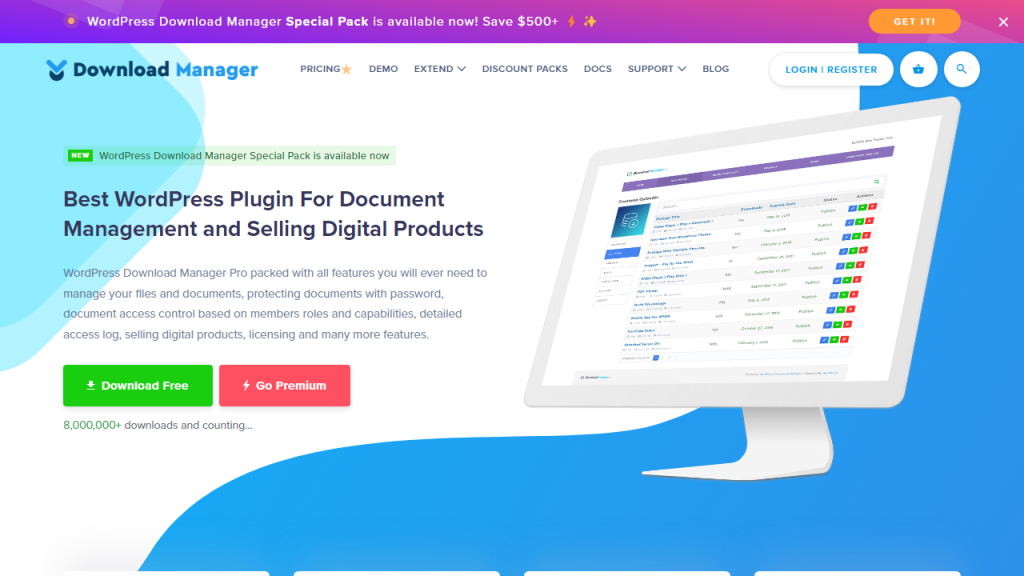
- Pros: Advanced security features, feature-rich, customizable
- Cons: Might be complex for beginners, costly premium version
- Pricing: Free, with the premium version costing $59 for a single site
- Best Suited For: Those needing superior security and multitude of features
In conclusion, the selection of the best WordPress digital download plugin will depend on the specific needs and size of your business.
Comparing WordPress Digital Download Plugins
WordPress plugins, while providing similar functionalities, can differ vastly in terms of user interface, additional features, customer support, and pricing. This section provides a comparison of our top picks to help you make an informed choice:
| Plugin | Functionality | Ease of Use | Customer Support | Pricing |
|---|---|---|---|---|
| Easy Digital Downloads | Comprehensive features including full shopping cart and user management. | User-friendly, ideal for beginners. | Highly-rated customer support. | Free, with premium extensions costing from $49 to $299. |
| WooCommerce | Robust features including product sorting, filtering, and inventory management. | Highly customizable, but might be complex for beginners. | Courteous and helpful customer support. | Free, with premium extensions costing from $29 to $249. |
| Download Monitor | Simple features for managing and logging downloads. | Excellent for users seeking simplicity. | Good customer support, some users report slow response times. | Free, with extensions costing between $29 and $99. |
| WP Download Manager | Advanced features with emphasis on security, including password protections. | Feature-rich, complexity may challenge beginners. | Prompt and supportive customer support. | Free, with the premium version costing $59 for a single site. |
Ultimately, the choice of plugin will depend on the requirements, budget, and skill level of the user. We recommend trying each plugin and seeing which one suits your needs the best.
How to Choose the Right WordPress Digital Download Plugin for Your Needs
Selecting the right WordPress digital download plugin depends on a variety of factors. These include individual needs, budget, the size of the website, technical knowledge, and specific features. Here are some guidelines to help you choose the right plugin for your needs:
1. Define Your Needs
Start by clearly defining what you want the plugin to accomplish. Are you hoping to sell a large catalog of digital products, or do you simply want to offer a few free downloads on your blog? Are there specific features you’re looking for like customer management or download statistics? Having a clear outline of your needs can help narrow down your choices.
2. Set a Budget
While there are free plugins available, they often come with limitations. Premium plugins or paid extensions offer more functionalities, but also come with a price tag. Clearly outline your budget and stay within this limit while choosing your plugin.
3. Consider Your Technical Knowledge
Some plugins are beginner-friendly, while others require a certain level of technical know-how for setting up and customization. If you’re not tech-savvy, look for a user-friendly plugin or one that offers good customer support.
4. Consider the Size of Your Website
If you intend to offer a large amount of digital content for download, it’s important to consider the scalability of the plugin. Can it efficiently handle the volume of your content? Some plugins, like WooCommerce, are designed for larger operations.
5. Read Reviews and Check Ratings
Take the time to read reviews and check the ratings of the plugin. User reviews provide valuable insights into the performance and usability of the plugin, helping you to avoid potential pitfalls.
6. Try Before You Buy
If possible, test the plugin (especially if considering the premium version) before making a purchase. Many developers offer a demo or trial period to help you understand the plugin’s features and functionality.
Ultimately, the best plugin will depend on your specific needs. By considering these factors, you should be able to find a WordPress digital download plugin that perfectly suits your requirements.
In summary
Providing a smooth and easy-to-use experience for your clients is crucial to running a successful online platform that offers digital downloads. A powerful WordPress plugin for digital downloads is one of the essential technologies that makes this possible.
This blog has covered the topic of digital download plugins and how they differ in price, usability, and capabilities. Consider installing one of the many highly regarded plugins available, such as Easy Digital Downloads, WooCommerce, Download Monitor, or WP Download Manager. From file organizing to payment processing and customer assistance, each of these capabilities may handle a different aspect of digital download administration. You, the website owner, must first determine your needs, take your financial situation and level of technical expertise into account, and then select the plugin that is most appropriate for your needs.
Always keep in mind that the correct plugin has the potential to do wonders for your sales, customer happiness, and company expansion. In the end, it all comes down to providing your clients with a seamless and easy download experience. That’s what will keep them coming back for more.
FAQs
Here, we answer some commonly asked questions about WordPress digital download plugins:
1. Are all WordPress digital download plugins compatible with any theme?
Most WordPress digital download plugins are designed to work with any well-coded WordPress theme. However, some themes may cause conflicts or issues with certain plugins. Always check plugin and theme compatibility before installation.
2. What kind of security features do these plugins offer?
The security features may vary from one plugin to another. However, most plugins offer features like secure download links, access restrictions, and payment gateway integrations for secure transactions. Some plugins, like WP Download Manager, are known for their superior security features.
3. Can I customize the download process with these plugins?
Yes, most WordPress digital download plugins offer various customization options. You can customize the download buttons, checkout process, and more. Some plugins offer advanced customization options through add-ons or extensions.
4. Can I track the performance of my downloads with these plugins?
Yes. Most of these plugins offer comprehensive download logs and statistics. You can track how many times a file has been downloaded, and in some cases, even who downloaded it, helping you to understand your users better.
5. Do I need to have technical knowledge to use these plugins?
Most digital download plugins are designed to be easy to use and come with detailed instructions. However, some plugins may require a basic understanding of WordPress. For complex operations or if you run into issues, you may need some technical knowledge, or you can seek help from the plugin’s support team.