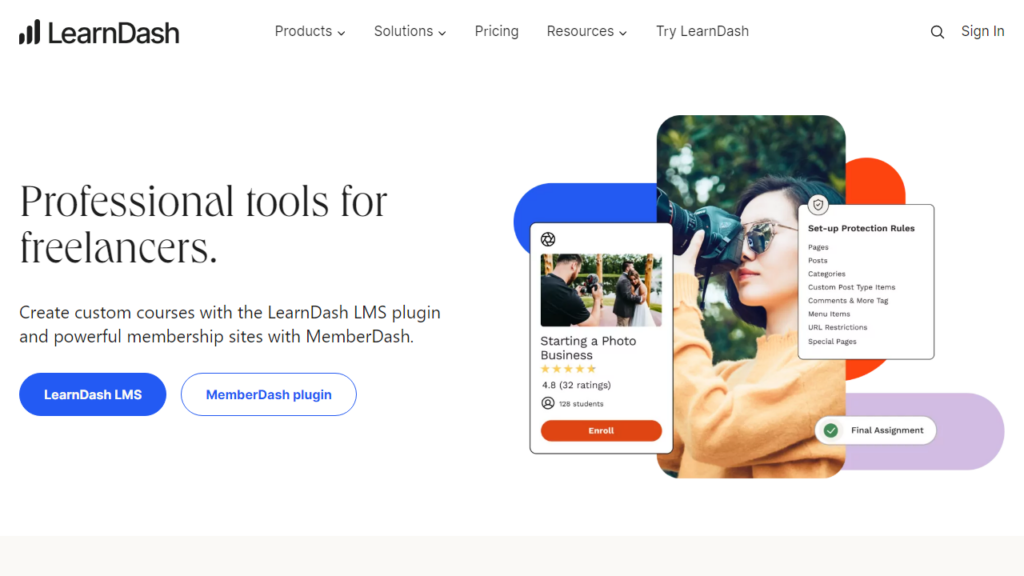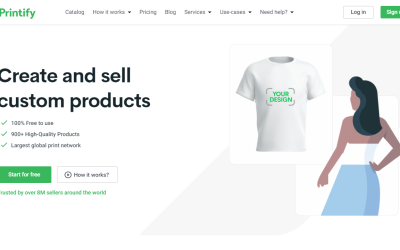Best WordPress LMS Plugins
What is a WordPress LMS Plugin?
A WordPress LMS plugin is a software which can be installed on your website to handle, organize and provide access to courses and training programs. Whether you are an educational institution, a professional trainer, or a business, this plugin allows you to create, manage and sell online courses with ease. Their main functions include course preparation, enrollment process, grading system, and achievement badges. They are crucial for online learning platforms because they provide a way to streamline the online learning experience, ensuring that content is delivered effectively, and learning progress is monitored accurately.
Why you need the Best WordPress LMS Plugin?
Having an effective LMS plugin for your WordPress site provides several significant advantages. One of the most notable benefits is the ease of course creation. High-quality LMS plugins come with intuitive course builders that allow educators to easily compile their content into comprehensive lessons. These plugins also usually feature user-friendly interfaces, which improves the experience for both course creators and learners. Moreover, these plugins also offer advanced tracking capabilities, providing insights into student progress and course performance. In sum, finding the best WordPress LMS plugin can enhance the online learning experience, simplify course management, and enable more effective tracking and reporting.
Factors to Consider When Choosing a WordPress LMS Plugin
Choosing the right WordPress LMS Plugin is an important decision that can significantly impact the quality of your online education platform. Some aspects to consider when making your choice are:
- Customization Options: A good LMS plugin should offer a wide range of customization options. This allows you to tailor your online courses to your specific needs and preferences.
- Compatibility: It’s crucial to ensure that the plugin is compatible with your existing system. This includes your current WordPress theme and any other plugins you may be using.
- Ease Of Use: An intuitive and user-friendly interface is key. You want a system that makes creating, managing, and tracking your courses as straightforward as possible.
- Cost: Pricing is another significant factor. Be sure to consider both the initial cost of the plugin and any ongoing expenses, such as update or support fees.
- Customer Support: Good customer support can be invaluable, especially if you encounter any issues or difficulties while using the plugin.
Review of the Best WordPress LMS Plugins
In the following section, we will take a closer look at some of the best WordPress LMS plugins available in the market. For each plugin, we will discuss its key features, list its pros and cons, provide information on pricing, and give recommendations on who would benefit the most from using it. This information will help you make an informed decision when choosing the WordPress LMS plugin that best fits your needs.
1. LearnDash
LearnDash is among the most popular LMS plugins for WordPress and is trusted by many Fortune 500 companies, major universities, and training organizations. Some of its standout features include:
- Course Builder: LearnDash’s intuitive course builder makes it easy to create multi-layer courses with lessons, topics, quizzes, and categories.
- Advanced Quizzing: It comes with eight question types, custom messages, question banks, and more.
- Monetization Options: LearnDash offers a range of monetization options, including subscriptions, memberships, course bundles, and more.
- Email Notifications: Set automated email notifications for user registration, course completion, and more.
However, while LearnDash is a powerful LMS plugin, it is not the most beginner-friendly and may require some time to fully understand its features. It also requires a yearly subscription, unlike some of its competitors, which offer one-time payments.
On a pricing standpoint, the basic package costs $159 per year and offers a single site license, unlimited courses and users, and access to all add-ons.
Overall, LearnDash is a great choice for those looking for a comprehensive, powerful LMS plugin and don’t mind the yearly subscription cost.
2. LifterLMS
LifterLMS is a top-rated LMS plugin for WordPress that aims to make it easy to create, sell, and protect engaging online courses. Its key features include:
- Course Builder: LifterLMS offers a robust drag-and-drop course builder that allows you to include multimedia lessons, quizzes, and assignments.
- Student Profiles: It gives users the ability to create detailed profiles to track their progress and achievements.
- Monetization Options: LifterLMS provides the ability to sell courses individually or via a subscription model. You can also bundle courses together for cross-selling.
- Ecommerce Integration: LifterLMS integrates well with popular ecommerce platforms like WooCommerce, giving you greater flexibility for selling your courses.
On the downside, while LifterLMS does offer a free version, you may find that it is quite limited unless you purchase one or more add-ons, which can get expensive.
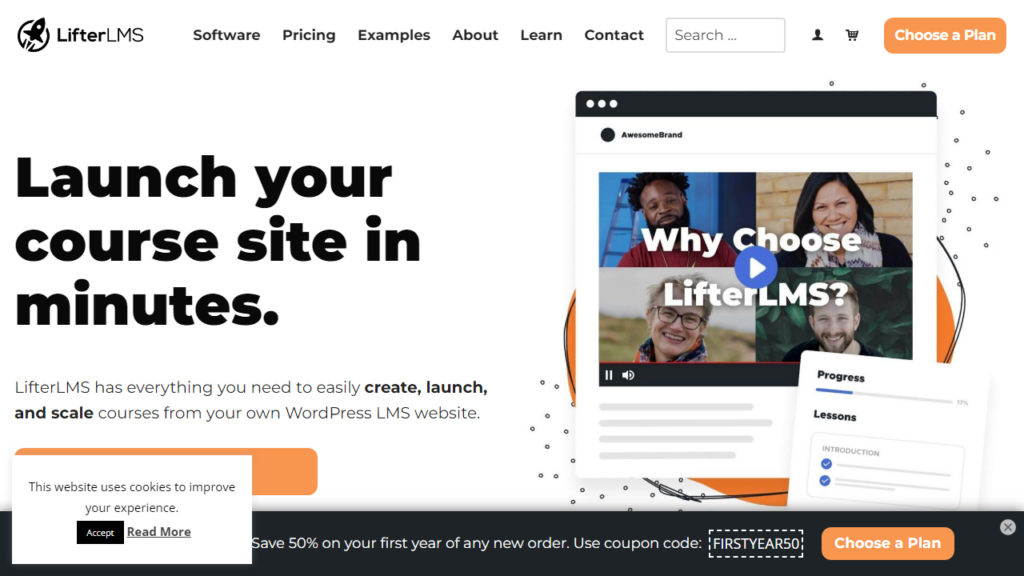
As for pricing, the individual add-ons start at $99 per year, but you can also choose to get the Universe Bundle for $299 per year, which includes most add-ons, or the Infinity Bundle for $999 per year, which includes all add-ons and features.
In summary, LifterLMS might be the perfect choice for those willing to invest in a robust, scalable WordPress LMS plugin.
3. Tutor LMS
Tutor LMS is a cutting-edge WordPress LMS plugin that makes the process of creating and selling online courses a breeze. Its distinguishing features consist of:
- Drag & Drop Course Builder: With Tutor LMS, creating detailed and engaging courses is easy thanks to its drag-and-drop course builder.
- Quizzing: It offers a host of quizzing options, including single choice, multiple choice, true or false, etc.
- Course Marketplace: Tutor LMS enables you to create your own online education marketplace with multiple instructors.
- Reports & Analytics: It provides insightful reports and analytics, making it easy to track students’ progress and course performance.
Drawbacks for Tutor LMS include some limitations in its grading system and the lack of email notifications.

4. LearnPress
LearnPress is a comprehensive LMS solution for WordPress users that allows you to easily create and sell courses on your website. Its standout features include:
- Course Builder: LearnPress features an easy-to-use course builder which allows educators to create comprehensive online courses.
- Quiz Creator: The plugin includes a quiz creator feature, allowing you to test your students’ knowledge effectively.
- WooCommerce Integration: LearnPress integrates with WooCommerce, meaning you can use the popular eCommerce plugin to sell your courses.
- Add-Ons: Numerous premium add-ons are available to enhance your online course offerings.
While LearnPress is a powerful tool, it may be less intuitive than other LMS plugins. Some users report that while the plugin is feature-rich, navigating these features can take some learning.
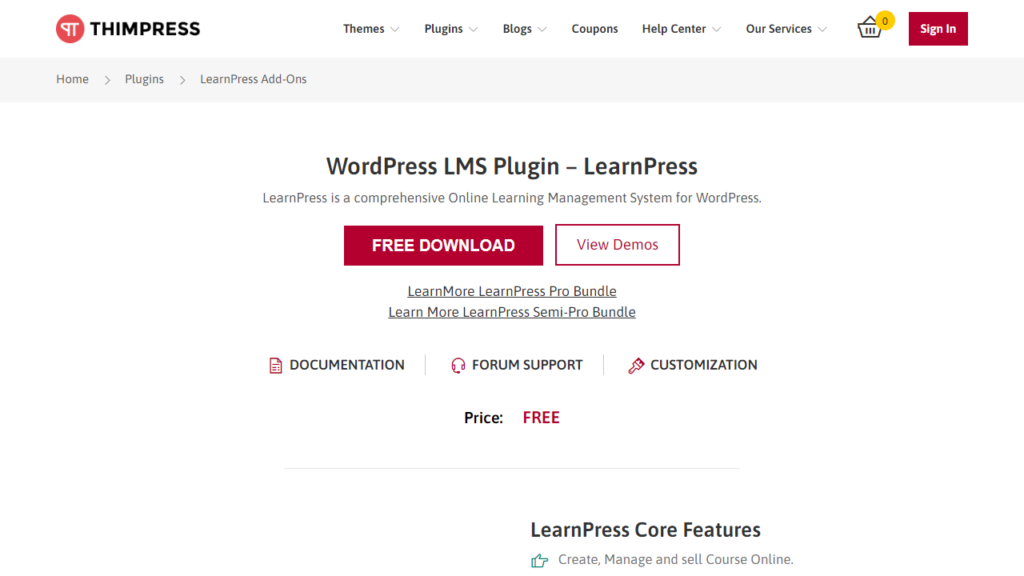
5. WP Courseware
WP Courseware is a flexible and easy-to-use WordPress LMS plugin that allows you to create and manage online courses with a simple drag-and-drop interface. Key features of WP Courseware include:
- Course Builder: You can easily create courses with unlimited content, and use the drag-and-drop feature to reorder lessons, topics, modules, and courses.
- Quizzes and Surveys: WP Courseware includes a powerful quiz and survey constructor to assess students’ understanding and collect feedback.
- Email Notifications: The plugin offers automated email notifications to students upon completing courses, lessons, and quizzes.
- Membership & eCommerce Integration: WP Courseware integrates well with popular membership and eCommerce plugins, providing flexibility for course marketing and monetization.

Comparing the Best WordPress LMS Plugins
In the previously discussed sections, we have highlighted some of the best WordPress LMS plugins in the market—each of which offers unique features and advantages.
- LearnDash stands out with its comprehensive feature set, suitable for both beginners and advanced users, albeit with a yearly subscription cost.
- LifterLMS is an excellent choice for those interested in a robust, scalable plugin. However, do keep in mind that its additional features can get expensive.
- Tutor LMS with its easy-to-use interface and robust features, offers both free and premium versions depending on the users’ needs.
- LearnPress provides a great balance of price and functionality, though its user interface could take some getting used to.
- WP Courseware offers great flexibility and is easy to use, though it might be the most expensive among the plugins discussed.
Therefore, when choosing the right LMS plugin for your WordPress site, it is important to consider your specific requirements and budget. By comparing the features, pros, cons, and prices of the top plugins, you can make an informed choice that best serves your online learning objectives.
Conclusion
In conclusion, each of the WordPress LMS plugins discussed in this article brings unique strengths to the table.
- LearnDash touts a comprehensive set of features and power-packed performance.
- LifterLMS comes with high customizability and scalability, ideal for long-term growth.
- Tutor LMS impresses with its simplicity and user-friendly interface.
- LearnPress strikes a balance between robust features and affordability.
- WP Courseware delivers ease-of-use and flexibility, though at a slightly higher price point.
Choosing the best WordPress LMS plugin, therefore, largely depends on your specific needs, technical skills, and budget. Each plugin offers a unique set of features that caters to different types of online teaching scenarios.
Before you make your final decision, keep in mind that an LMS plugin is a significant investment that impacts the quality of your online course offerings. Take the time to try out the free or demo versions of these plugins to find the one that perfectly fits your requirements.