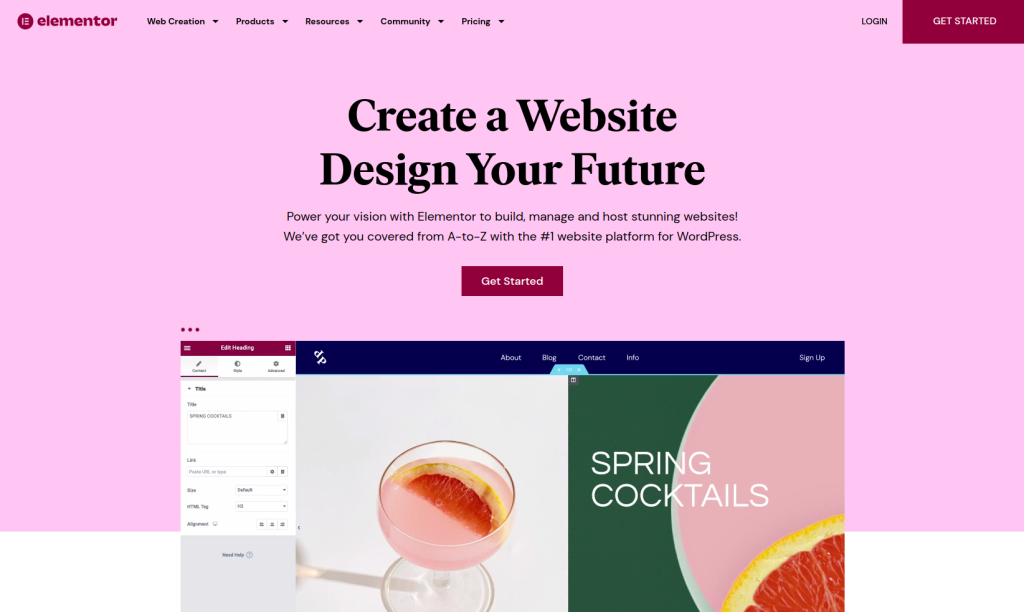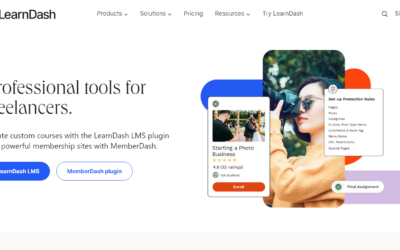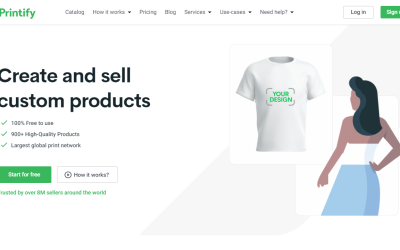Best drag and drop WordPress page builders
WordPress page builders have transformed the way designers create, edit, and customize WordPress pages without the need for coding skills. These builders offer drag-and-drop functionality, allowing users to easily add and customize elements with just a few clicks.
Why use wordpress page builders?
Building a website with WordPress typically requires some coding knowledge, involving editing theme files with HTML, CSS, or PHP skills. However, with a page builder plugin, you can effortlessly add and customize content elements on your page, saving time and enabling the creation of unique websites.
Benefits of using page builders
Page builders not only cater to beginners but also assist developers in creating custom designs more efficiently, expanding their client base. In this post, we will explore the best drag and drop page builders for WordPress, helping you select the ideal builder or premium theme.
Popular drag and drop WordPress page builders
There are several drag-and-drop page builders available for WordPress. Some popular options include:
- Elementor
- Divi Builder
- WPBakery Page Builder
- Beaver Builder
- SeedProd
- Page Builder by SiteOrigin
1. Elementor Website Builder
With over 5 million active installations, Elementor is a highly popular drag-and-drop page builder. It offers a live front-end editor, allowing users to visualize changes in real-time.
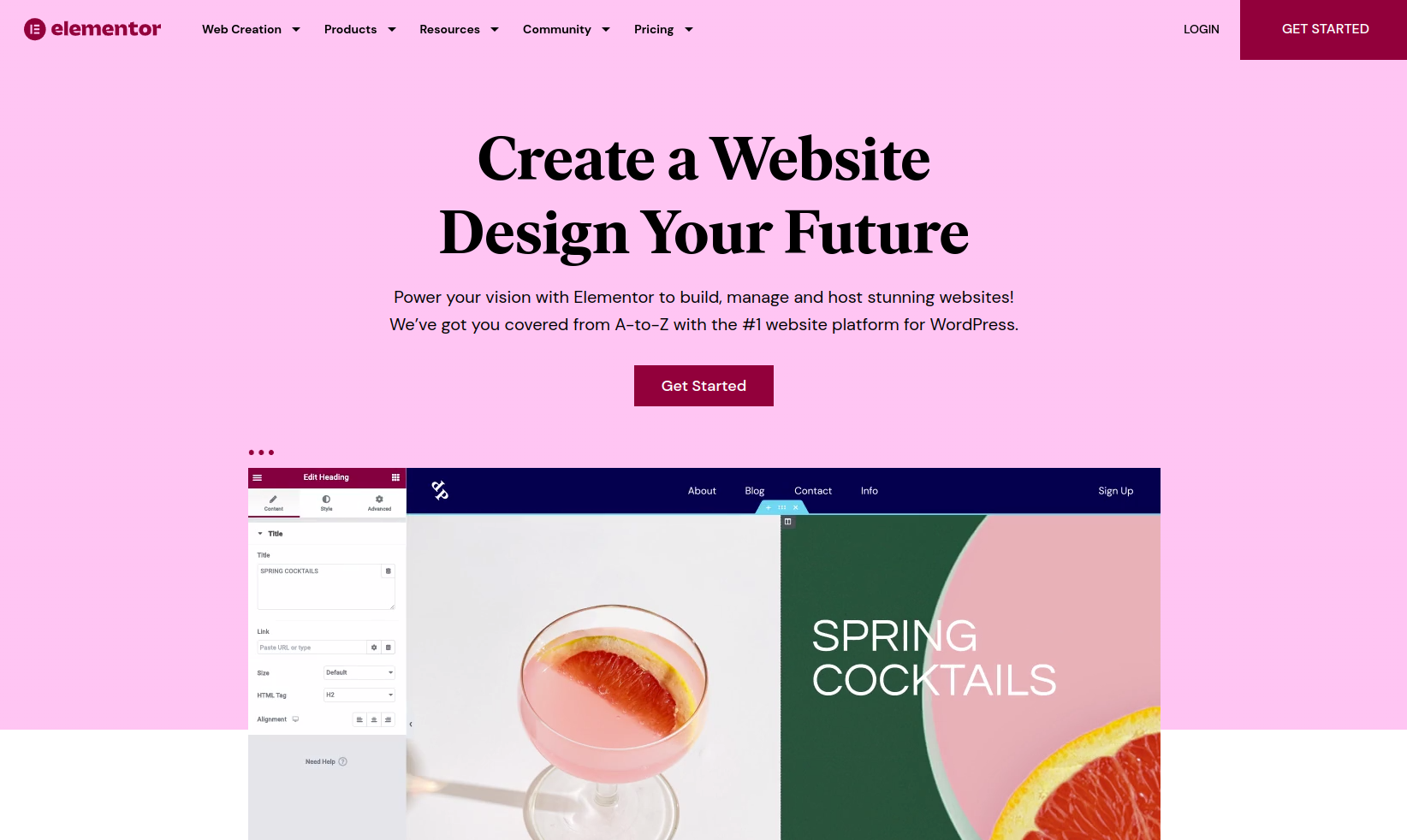
Elementor provides a vast selection of pre-designed templates, and its pros and cons include:
Pros:
- Visual Front-End Editing Experience: Elementor is a powerful page builder to create an awesome front-end visual experience. You can create a stunning website, landing page, and blog design.
- Easy to Use: Elementor is extremely easy to use, especially if you are not tech-savvy and you don’t know how to code with CSS, HTML, or PHP.
- Intuitive UI: Elementor has an intuitive and snappy UI of the builder. It’s really easy to use, even for users without any design or development background.
Cons:
- Free Version Limitations: The free version of Elementor has limited widgets and features for design.
- Rise of Gutenberg Editor: With the launch of Gutenberg editor the popularity of Elementor page builder is going down.
- Takes Control: Another drawback of using Elementor is that it takes full control of the design of the whole site.
2. WPBakery Page Builder
With over 4 million active installations, WPBakery Page Builder is another widely used drag-and-drop page builder. It features a front-end editor and offers various pre-designed templates. Its pros and cons include:
Pros:
- Simple, drag-and-drop interface: WPBakery Page Builder has a simple drag-and-drop interface that makes it easy to use.
- Works with any WordPress theme: WPBakery Page Builder works with any WordPress theme.
- You can make presets on all elements: WPBakery Page Builder allows you to make presets on all elements.
- Allows various types of editing for your website, including for mobile devices.
- Has many layout options, including copy/paste, cloning and replacing elements.
Cons:
- Limited Free Version: The free version of WPBakery Page Builder has limited features.
- Not as Intuitive as Other Builders: WPBakery Page Builder is not as intuitive as other builders.
- Not as Flexible as Other Builders: WPBakery Page Builder is not as flexible as other builders.
3. The Divi Builder
Divi Builder is a popular drag-and-drop page builder for WordPress with over 1 million active installations. It has a minimal interface that makes it easy to use. Divi Builder also has strong customization options.
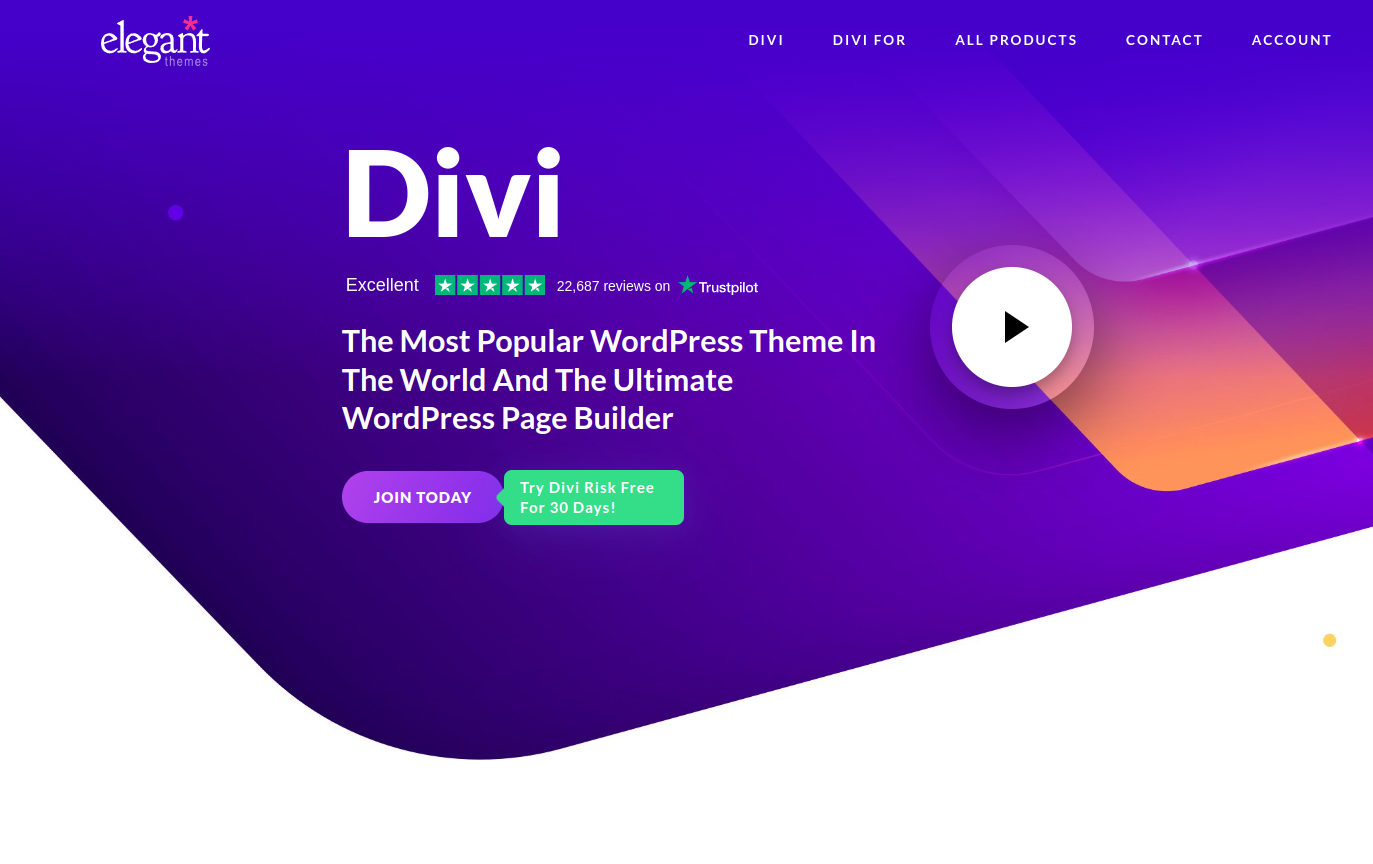
Pros:
- Minimal Interface: Divi Builder has a minimal interface that makes it easy to use.
- Fast: Divi Builder is fast and responsive.
- Strong Customization Options: Divi Builder has strong customization options.
- Hundreds of Page Templates: Divi Builder has hundreds of page templates.
Cons:
- Expensive: Divi Builder is more expensive than other page builders.
- Limited Compatibility with Other Plugins and Themes: Divi Builder has limited compatibility with other plugins and themes.
- Poor Mobile Responsiveness: Divi Builder has poor mobile responsiveness.
- Lack Design Flexibility: Divi Builder lacks design flexibility.
4. SeedProd
SeedProd is a lightweight drag-and-drop page builder for WordPress. It is an incredibly intuitive tool with no coding skills required to use. SeedProd also has landing page specific blocks with no coding required.
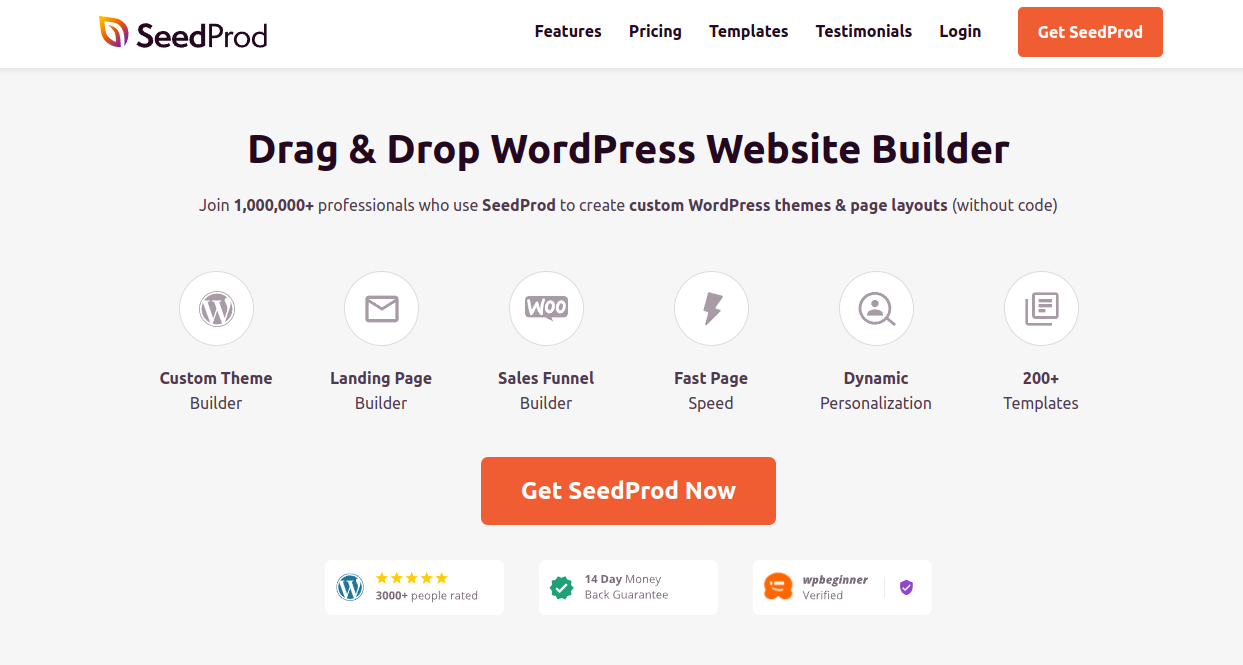
Here are some of its pros and cons:
Pros:
- Intuitive: SeedProd is an incredibly intuitive tool with no coding skills required to use.
- Landing Page Specific Blocks: SeedProd has landing page specific blocks with no coding required.
- Affordable: SeedProd is affordable compared to other page builders.
Cons:
- Limited Features: SeedProd has limited features compared to other page builders.
- Only available for WordPress sites.
5. Beaver Builder
Beaver Builder is a popular drag-and-drop page builder for WordPress with over 1 million active installations. It has a live front-end editor that allows you to see your changes as you make them. Beaver Builder also has a large selection of pre-designed templates. Its pros and cons include:
Pros:
- User-friendly interface that’s easy to navigate
- Variety of customization options
- Drag-and-drop front-end editing
- Responsive and SEO-friendly design
- Doesn’t use shortcodes, so no messy code is left behind
- Lets you work with custom post types
Cons:
- Doesn’t stand out with any special feature – The Beaver Builder is just another face in the crowd
- Pretty expensive
- While Beaver Builder covers all the basics, it doesn’t offer as many advanced design options as Elementor or Divi. For example, Beaver Builder can’t match Elementor Pro’s Motion Effects, custom positioning, or global design system. Beaver Builder doesn’t have as many features as something like Elementor Pro.
6. Page Builder by SiteOrigin
Page Builder by SiteOrigin is a popular drag-and-drop page builder for WordPress with over 1 million active installations. It works well with virtually any WordPress theme and is lightweight for a page builder and SEO friendly. Page Builder by SiteOrigin also allows changes to the appearance of any WordPress theme when using this interface. Here are some of its pros and cons:
Pros:
- Functions well with virtually any WordPress theme: Page Builder by SiteOrigin works well with virtually any WordPress theme.
- Lightweight: Page Builder by SiteOrigin is lightweight for a page builder and SEO friendly.
- Free: Page Builder by SiteOrigin is free.
- Allows changes to the appearance of any WordPress theme when using this interface.
Cons:
- Not as beginner-friendly as other page builders.
- Premium SiteOrigin plans are available starting at $29 for one site.
- Limited features compared to other page builders
WordPress page builders Conclusion
Based on our review of the top drag and drop WordPress page builders, Elementor emerges as the best choice. Its user-friendly interface and powerful features make it the optimal page builder for WordPress. However, if you seek a comprehensive website builder that includes editing site headers, footers, and menus, WPBakery Page Builder website builder is recommended.