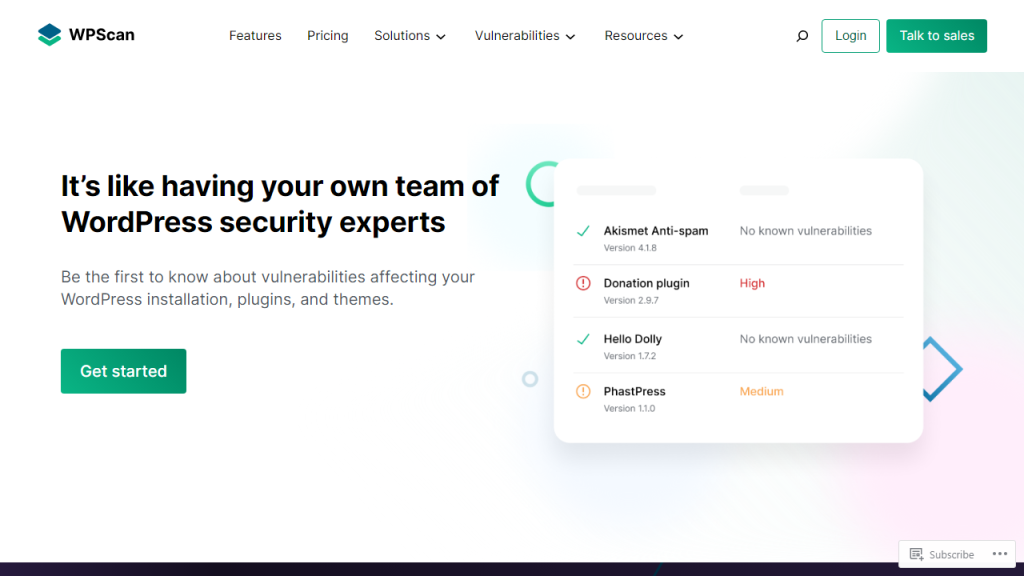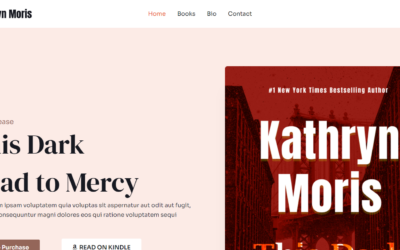6 Best Free WordPress Security Plugins to Protect Your Site
- Sucuri Security - Auditing, Malware Scanner and Security Hardening
- MalCare Security - Free Malware Scanner, Security & Hack Clean
- Wordfence Security - Firewall & Malware Scan
- All In One WP Security & Firewall -Another option for the best free WordPress security plugin
- Anti-Malware Security and Brute-Force Firewall by GOTMLS.NET
- WPScan – WordPress Security Scanner
- Conclusion
Sucuri Security – Auditing, Malware Scanner and Security Hardening
Our first recommended for the best free WordPress security plugin is Sucuri Security. Known for its versatility and thorough protection, it’s a favorite choice among webmasters. Sucuri offers a range of timely and crucial features, including:
- Security activity auditing: This function tracks all activities on your site, making it easy to identify security breaches or suspicious behaviors.
- File integrity monitoring is an essential feature that checks your WordPress files for any changes or issues that could indicate a security threat.
- Malware scanning: Sucuri Security carries out periodic scans on your website to identify and alert you to any malware infiltrations.
- Security hardening: This feature further enhances the security of your website by implementing additional preventive measures.
- Blacklist monitoring: Sucuri scans various blacklist engines and notifies you if your site is listed, helping to maintain your website’s reputation.
Besides these free features, Sucuri Security also offers a premium version that introduces a website firewall to strengthen security. However, the free version alone provides a comprehensive security cover for most websites.
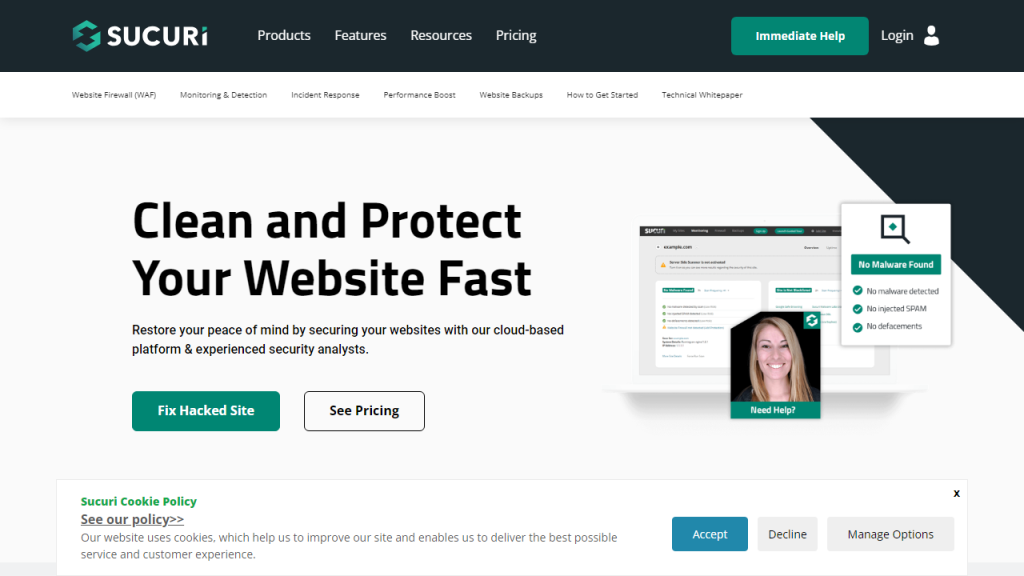
MalCare Security – Free Malware Scanner, Security & Hack Clean
Another highly efficient security plugin for WordPress is MalCare. This plugin offers robust security features and is known for its ease of use and server-friendly operations.
MalCare provides:
- Malware Scanner: One of the most important components, the MalCare scanner, identifies potential threats and notifies you immediately for prompt action. This involves a deep scan of your WordPress site, checking the core files for malware and potential vulnerabilities.
- Instant Malware Removal: MalCare not only identifies but also cleans up the malware automatically. This ensures your site remains safe and minimizes damage from security breaches.
- Brute Force Attack Protection: Alongside malware scanning and cleaning, MalCare furnishes your site with a robust firewall to thwart brute force attacks. It’s a pre-emptive measure that deters potential hackers even before they try to access your site.
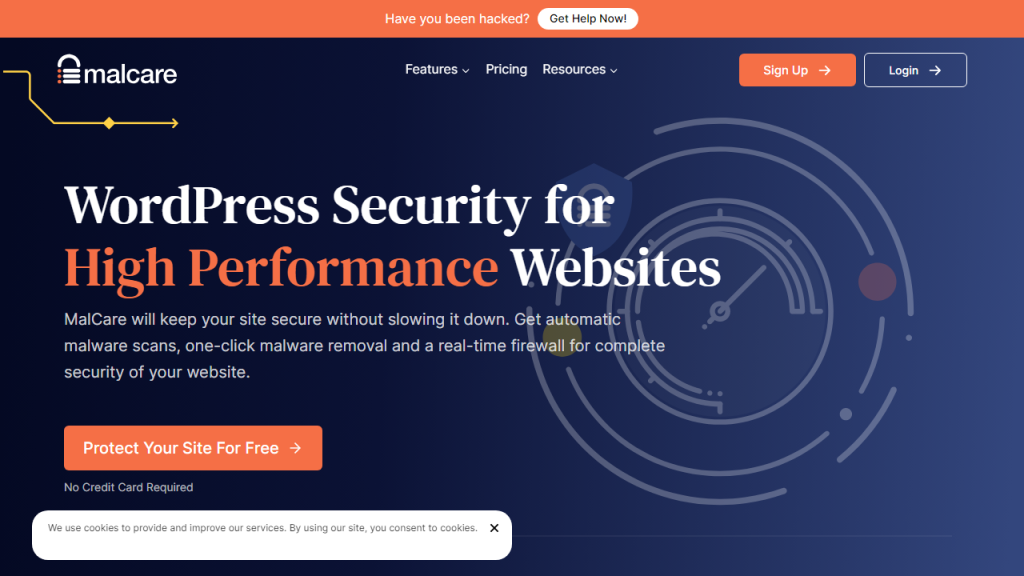
For more details and to download the plugin, visit the official MalCare website.
Wordfence Security – Firewall & Malware Scan
Wordfence is one of the most popular and best free wordpress security plugins, boasting over 3 million active installations. Its popularity can be attributed to its comprehensive set of features and easy-to-use interface.
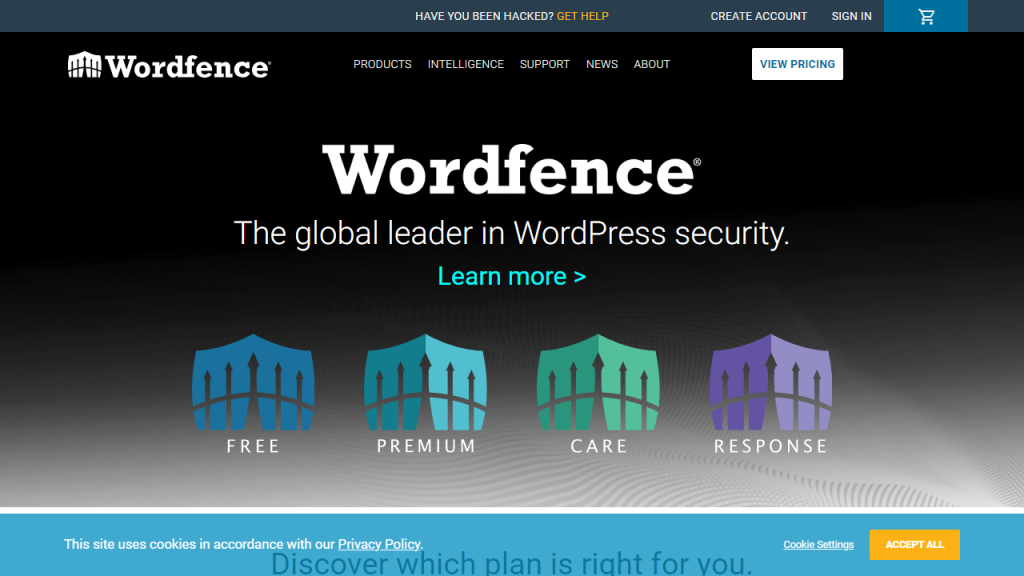
- Endpoint firewall: Unlike many security plugins that employ a cloud-based firewall, Wordfence offers an endpoint firewall. This means that the firewall is integrated into your website, providing deeper and more efficient protection.
- Malware scanner: Wordfence uses a signature-based scanner that cross-references potential threats with a database of known issues. This enables Wordfence to accurately identify and eliminate malware.
- Live traffic monitoring: This feature enables you to monitor real-time activities on your website, making it easy to identify and manage potential security risks quickly.
- Brute force attack protection: Wordfence security provides potent protection from brute force attacks by limiting login attempts and enforcing strong password practices.
With Wordfence Security, you can have peace of mind knowing that your website is protected by one of the best in the business. To embark on this journey of enhanced protection, download and install Wordfence from the WordPress plugin repository.
All In One WP Security & Firewall -Another option for the best free WordPress security plugin
All-in-One WordPress Security and Firewall is a comprehensive security solution for WordPress sites. It’s a feature-rich plugin that offers a blend of various security aspects to create a secure environment for your website and data.
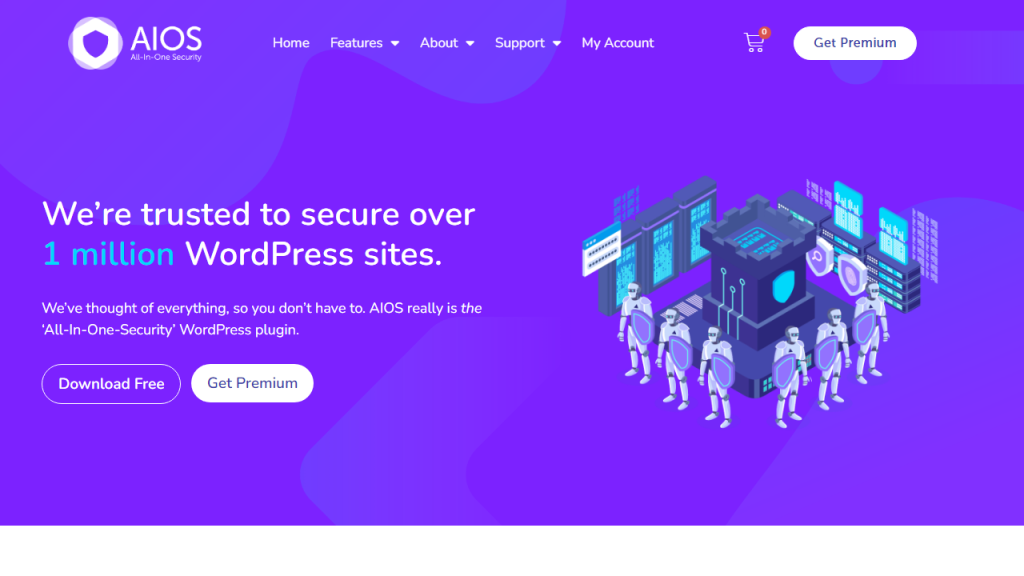
- User Account Security: Secure your user accounts with password strength tools and monitor accounts for any changes that could signal a security breach.
- User Login Security: Protect against brute force attacks, enforce strong passwords, and monitor login attempts to keep unauthorized users at bay.
- User Registration Security: All in One WP Security runs checks on new user registrations to keep spam bots and malicious users from creating accounts on your WordPress site.
- Database Security: Keep your database safe with regular backups, database prefix changes, and administering user permissions.
In addition to these, the plugin also includes a firewall to tighten your site’s overall security. This protects your website from common security threats and ensures a safe environment for your users.
To learn more about All-in-One WP Security and Firewall, visit the plugin page on the WordPress repository.
Anti-Malware Security and Brute-Force Firewall by GOTMLS.NET
Another powerful plugin to consider is the Anti-Malware Security and Brute-Force Firewall by GOTMLS.NET. This security plugin offers dual-action protection by targeting malware and thwarting brute-force attacks.
- Malware Scanner and Removal: This feature performs deep scanning of your WordPress files to identify any malicious code or potential threats. It doesn’t just detect the issues but also enables you to remove them, ensuring your site remains clean and secure.
- Brute-Force Firewall: This firewall actively protects your site from known security vulnerabilities and brute-force attacks. These attacks often target your login screen and try to force their way in by guessing your password. The firewall effectively blocks such attempts, safeguarding your site’s integrity.
Keeping your site protected against these two common threats significantly reduces the risk of a security breach. To add this protection to your site, download and install the Anti-Malware Security and Brute-Force Firewall by GOTMLS.NET from the WordPress plugin repository.
WPScan – WordPress Security Scanner
Finalizing our list of the best free WordPress security plugins is WPScan, a free and open-source security scanner. This plugin leverages the power of the WPScan Vulnerability Database, a comprehensive archive compiling known WordPress security vulnerabilities. This enables WPScan to accurately identify potential security threats pertinent to your WordPress site.
- Vulnerability Scanning: WPScan checks your WordPress site against the WPScan Vulnerability Database. This includes your WordPress core, plugins, and themes, providing thorough coverage for possible security threats.
With WPScan, you get a dedicated tool focused on detecting possible vulnerabilities that may be hidden on your WordPress site. This proactive measure could be instrumental in preventing a future security breach.
To integrate WPScan into your WordPress site’s security measures, download and install this tool from its official WordPress plugin page.
Conclusion
In an era where cyber threats are increasingly prevalent, ensuring your WordPress site’s security should rank as a top priority. Neglecting to do so could result in substantial damage to your website and reputation. Fortunately, there are several robust and best free wordpress security plugin at your disposal to help fortify your website against these threats.
Whether you opt for Sucuri, MalCare, Wordfence, All In One WP Security & Firewall, GOTMLS, or WPScan, you can rest assured that your site will be well-protected. By incorporating these plugins, you contribute to making the web safer for everyone.
The choice ultimately depends on your specific needs and preferences. However, remember that using these plugins does not replace good security habits. Always update your WordPress version, plugins, and themes in a timely manner, and use strong, unique passwords for all accounts. By following these practices and employing a solid security plugin, you are taking a significant step towards securing your online presence.