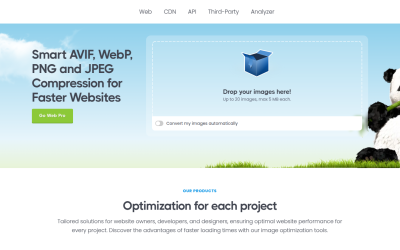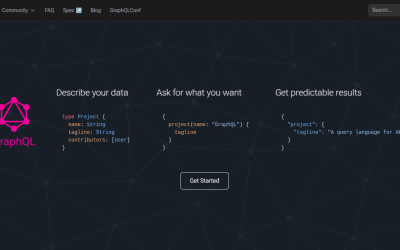9 Proven WooCommerce Checkout Optimization Tips for a Smoother Experience
WooCommerce Checkout Optimization is a critical aspect of running a successful online store. It focuses on streamlining the checkout process to ensure a seamless experience for your customers. A well-optimized checkout not only enhances user satisfaction but also plays a pivotal role in increasing conversion rates and reducing cart abandonment.
When customers reach the checkout page, they are just one step away from completing their purchase. However, a complicated or time-consuming process can lead to frustration, causing them to abandon their carts. Studies show that a significant percentage of online shoppers abandon their carts due to a lengthy or confusing checkout process. By optimizing your WooCommerce checkout, you can eliminate these pain points and create a frictionless journey for your customers.
A smooth checkout experience builds trust and encourages repeat purchases. It also reflects positively on your brand, as customers are more likely to recommend a store that offers a hassle-free buying process. Whether it’s simplifying the checkout form, enabling guest checkout, or optimizing for mobile devices, every improvement contributes to a better overall experience.
In the following sections, we’ll explore nine proven tips to optimize your WooCommerce checkout process. These strategies are designed to help you create a faster, more intuitive, and user-friendly checkout experience that drives conversions and boosts your store’s performance.
- 1. Simplify the Checkout Form
- 2. Enable Guest Checkout
- 3. Optimize for Mobile Devices
- 4. Add Multiple Payment Options
- 5. Implement a Progress Indicator
- 6. Use Clear Call-to-Action Buttons
- 7. Offer Real-Time Shipping Calculations
- 8. Optimize Page Load Speed
- 9. Test and Analyze Checkout Performance
- Conclusion
1. Simplify the Checkout Form
A cluttered and lengthy checkout form can be a major deterrent for customers. WooCommerce Checkout Optimization starts with simplifying the checkout form by reducing the number of fields and focusing only on essential information. The goal is to make the process as quick and straightforward as possible, minimizing the effort required from your customers.
When designing your checkout form, ask yourself: What information is absolutely necessary to complete the purchase? Typically, this includes the customer’s name, email address, shipping address, and payment details. Avoid asking for unnecessary details like company names, additional phone numbers, or excessive personal information unless they are critical to your business operations.
By trimming down the form, you not only speed up the checkout process but also reduce the chances of errors or confusion. Customers are more likely to complete their purchase when they don’t feel overwhelmed by a long list of fields to fill out. Additionally, consider using smart form fields that adapt based on user input. For example, if a customer selects a digital product, you can hide the shipping address fields altogether.
Another effective strategy is to implement autofill functionality, which allows returning customers to quickly populate their details. This further reduces friction and enhances the overall experience. Remember, every second counts in the checkout process, and a simplified form can make a significant difference in improving conversion rates.
2. Enable Guest Checkout
One of the most effective ways to optimize your WooCommerce Checkout is by enabling guest checkout. Many customers prefer to complete their purchases without the hassle of creating an account. Forcing users to register before buying can create unnecessary friction, leading to cart abandonment and lost sales.
Guest checkout allows customers to proceed with their purchase by simply providing essential information, such as their name, email address, and payment details. This streamlined approach eliminates the need for remembering passwords or going through a lengthy registration process, making the checkout experience faster and more convenient.
While encouraging account creation can be beneficial for building customer loyalty and collecting data, it’s important to strike a balance. Offer the option to create an account after the purchase is complete, rather than making it a mandatory step during checkout. This way, you respect the customer’s time while still providing an opportunity to engage them further.
By enabling guest checkout, you cater to the preferences of a broader audience, including first-time buyers and those who value speed and simplicity. This small but impactful change can significantly reduce friction, improve user satisfaction, and ultimately boost your store’s conversion rates.
3. Optimize for Mobile Devices
In today’s digital landscape, a significant portion of online shopping happens on mobile devices. WooCommerce Checkout Optimization must prioritize mobile-friendliness to cater to this growing audience. A checkout process that works seamlessly on smartphones and tablets is essential for providing a smooth and enjoyable experience for mobile shoppers.
Start by ensuring your checkout page is fully responsive. This means the layout should adapt to different screen sizes, with buttons, forms, and text easily readable and accessible. Avoid using tiny fonts or placing elements too close together, as this can lead to frustration and errors during the checkout process.
Simplify navigation by using large, tappable buttons and minimizing the need for excessive scrolling. Mobile users often have limited patience, so every second counts. Additionally, consider implementing features like autofill for addresses and payment details, which can save time and reduce the likelihood of mistakes.
Another critical aspect is optimizing page load speed. Mobile users are often on slower connections, so a fast-loading checkout page is crucial for keeping them engaged. Compress images, minimize code, and leverage caching to ensure your checkout process is as efficient as possible.
By prioritizing mobile optimization, you not only enhance the user experience but also tap into a larger customer base. A mobile-friendly WooCommerce checkout ensures that customers can complete their purchases effortlessly, regardless of the device they’re using.
4. Add Multiple Payment Options
A key aspect of WooCommerce Checkout Optimization is providing customers with a variety of payment options. Different shoppers have different preferences when it comes to how they pay, and offering multiple payment methods ensures that you cater to a wider audience. This flexibility can significantly enhance the overall checkout experience and increase the likelihood of completed purchases.
Start by integrating popular payment gateways like PayPal, Stripe, Apple Pay, Google Pay, and credit/debit card options. These are widely trusted and used by customers globally. Additionally, consider adding alternative payment methods such as digital wallets, buy-now-pay-later services, or even cryptocurrency, depending on your target audience’s preferences.
By offering multiple payment options, you reduce the chances of customers abandoning their carts due to a lack of their preferred payment method. For example, some shoppers may prefer the convenience of one-click payments through digital wallets, while others may prioritize the security of credit card transactions. Catering to these preferences builds trust and makes the checkout process more inclusive.
It’s also important to ensure that the payment process is secure and straightforward. Clearly display security badges and reassure customers that their payment information is protected. A seamless and diverse payment experience not only improves customer satisfaction but also positions your store as a reliable and customer-centric platform.
5. Implement a Progress Indicator
A progress indicator is a simple yet powerful tool for WooCommerce Checkout Optimization. Adding a progress bar or step-by-step tracker to your checkout process helps customers understand where they are in the journey and how much is left to complete their purchase. This transparency reduces anxiety and keeps users motivated to finish the process.
When customers see a progress bar, they gain a clear sense of control and predictability. For example, if the checkout process involves three steps—shipping details, payment information, and order confirmation—a progress bar can visually break down these stages. This prevents users from feeling overwhelmed by the process and reassures them that they’re making progress.
A well-designed progress indicator also minimizes confusion, especially for first-time shoppers. It guides them through each step, ensuring they don’t miss any critical information or get stuck midway. Additionally, it can help reduce errors by prompting users to review their inputs before moving forward.
To maximize its effectiveness, keep the progress bar simple and visually appealing. Use clear labels for each step and ensure it’s prominently displayed at the top of the checkout page. By implementing a progress indicator, you create a more user-friendly experience that encourages customers to complete their purchases with confidence.
6. Use Clear Call-to-Action Buttons
Call-to-action (CTA) buttons are the driving force behind a smooth WooCommerce Checkout Optimization process. These buttons guide users through each step of the checkout journey, from entering their details to confirming their purchase. Well-designed and strategically placed CTAs can significantly improve the user experience and increase conversion rates.
Start by ensuring your CTA buttons are visually distinct and easy to spot. Use contrasting colors that stand out from the rest of the page, making it clear where users need to click next. For example, a bright “Proceed to Payment” button against a neutral background immediately draws attention and directs the user’s next action.
The text on your CTA buttons should be concise and action-oriented. Phrases like “Place Order,” “Continue to Shipping,” or “Complete Purchase” leave no room for confusion and clearly communicate what will happen next. Avoid vague or generic labels that might leave users unsure about the next step.
Placement is equally important. Position your CTAs where they are easily accessible, such as at the bottom of each section or in a fixed position on the page. This ensures users don’t have to search for the next step, reducing frustration and keeping the checkout process flowing smoothly.
By using clear and compelling call-to-action buttons, you create a more intuitive and user-friendly checkout experience. This small but impactful change can make a big difference in guiding customers toward completing their purchases.
7. Offer Real-Time Shipping Calculations
One of the most common reasons for cart abandonment is unexpected shipping costs. WooCommerce Checkout Optimization can address this issue by offering real-time shipping calculations. Providing accurate shipping costs upfront during the checkout process eliminates surprises and builds trust with your customers.
Real-time shipping calculations allow customers to see the exact cost of shipping based on their location, the weight of their order, and the selected delivery method. This transparency ensures that there are no hidden fees or last-minute price changes, which can lead to frustration and cart abandonment.
To implement this feature, integrate your WooCommerce store with reliable shipping carriers or plugins that support real-time rate calculations. Display the shipping options and costs clearly on the checkout page, allowing customers to choose the option that best suits their needs and budget. For example, some shoppers may prefer faster delivery, while others might opt for a more economical option.
In addition to improving trust, real-time shipping calculations also enhance the overall shopping experience. Customers appreciate knowing the total cost of their purchase before they finalize it, which reduces hesitation and encourages them to complete the transaction.
By offering accurate and upfront shipping information, you create a more transparent and customer-friendly checkout process. This not only boosts satisfaction but also increases the likelihood of repeat purchases and positive reviews.
8. Optimize Page Load Speed
In the world of eCommerce, speed is everything. A fast-loading WooCommerce Checkout page is essential for keeping users engaged and reducing the likelihood of cart abandonment. Studies show that even a one-second delay in page load time can significantly impact conversion rates, making speed optimization a top priority for your store.
Start by analyzing your checkout page’s performance using tools like Google PageSpeed Insights or GTmetrix. These tools can help identify bottlenecks, such as large images, unoptimized code, or excessive scripts, that may be slowing down your page. Addressing these issues can lead to noticeable improvements in load times.
Compress images and use modern formats like WebP to reduce file sizes without compromising quality. Minimize the use of heavy plugins or scripts that aren’t essential for the checkout process. Additionally, leverage browser caching and content delivery networks (CDNs) to ensure your checkout page loads quickly for users, regardless of their location.
A fast-loading checkout page not only enhances the user experience but also builds trust. Customers are more likely to complete their purchase when they don’t have to wait for pages to load or deal with frustrating delays. By prioritizing speed, you create a seamless and efficient checkout process that keeps users engaged and drives conversions.
9. Test and Analyze Checkout Performance
WooCommerce Checkout Optimization is an ongoing process, and regularly testing and analyzing your checkout performance is essential for identifying bottlenecks and areas for improvement. By monitoring key metrics and gathering user feedback, you can make data-driven decisions to enhance the checkout experience and boost conversions.
Start by using analytics tools like Google Analytics or WooCommerce’s built-in reports to track metrics such as cart abandonment rates, average checkout time, and conversion rates. These insights can help pinpoint where users are dropping off or encountering difficulties. For example, if a significant number of users abandon their carts at the payment stage, it may indicate issues with payment options or page load speed.
Conduct A/B testing to experiment with different elements of your checkout process, such as button colors, form layouts, or progress indicators. This allows you to determine which variations perform best and implement changes that positively impact user behavior.
Additionally, gather direct feedback from customers through surveys or usability testing. Understanding their pain points and preferences can provide valuable insights into how to refine the checkout process further.
By continuously testing and analyzing your checkout performance, you can stay ahead of potential issues and ensure your WooCommerce store offers a seamless and efficient experience for every customer.
Conclusion
Implementing these WooCommerce Checkout Optimization tips can transform your store’s checkout process into a smoother, more efficient experience for your customers. From simplifying the checkout form and enabling guest checkout to optimizing for mobile devices and offering real-time shipping calculations, each strategy plays a vital role in reducing friction and enhancing user satisfaction.
By focusing on clear call-to-action buttons, progress indicators, and multiple payment options, you create a more intuitive and user-friendly journey. Additionally, prioritizing page load speed and regularly testing your checkout performance ensures that your store remains competitive and responsive to customer needs.
A well-optimized checkout process not only boosts conversion rates but also builds trust and loyalty among your customers. When shoppers have a positive experience, they’re more likely to return and recommend your store to others. By investing in these proven optimization techniques, you can elevate your WooCommerce store’s performance and create a seamless shopping experience that drives long-term success.