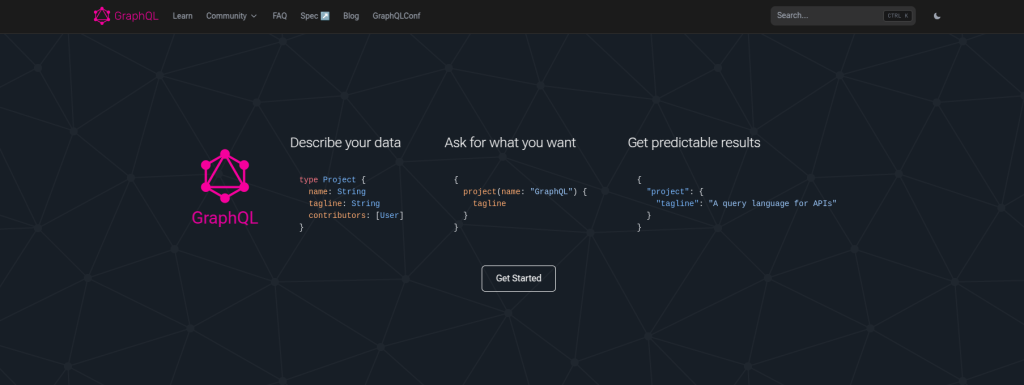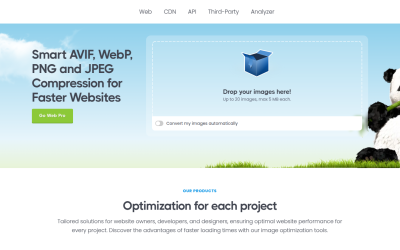7 Incredible Benefits of Using a Headless WordPress CMS for Your Website
- Introduction to Headless WordPress CMS
- What Makes Headless WordPress CMS Unique?
- 7 Key Benefits of a Headless WordPress CMS
- How to Set Up a Headless WordPress CMS
- Real-World Use Cases of Headless WordPress CMS
- Challenges of Using a Headless WordPress CMS
- Is a Headless WordPress CMS Right for You?
- Conclusion: Embrace the Future with Headless WordPress CMS
Introduction to Headless WordPress CMS
Headless WordPress CMS is revolutionizing the way websites are built and managed. Unlike traditional WordPress setups, where the backend and frontend are tightly coupled, a Headless WordPress CMS separates these two layers. In this architecture, WordPress serves solely as a content repository, while the frontend—where the content is displayed—can be built using any modern technology, such as React, Angular, or Vue.js.
This decoupling offers unparalleled flexibility, allowing developers to create highly customized user experiences without being constrained by WordPress’s default themes and templates. For instance, businesses can deliver content to websites, mobile apps, IoT devices, or even digital kiosks seamlessly.
The rise of Headless WordPress CMS is driven by the need for faster, more scalable, and future-proof web solutions. By leveraging APIs like REST or GraphQL, developers can fetch content from WordPress and render it on any platform. This approach not only enhances performance but also opens up new possibilities for omnichannel content delivery.
Whether you’re building a dynamic e-commerce platform or a content-rich media site, a Headless WordPress CMS provides the foundation for modern, high-performing digital experiences.
What Makes Headless WordPress CMS Unique?
Headless WordPress CMS stands out from traditional WordPress setups due to its decoupled architecture. In a traditional WordPress setup, the backend (where content is created and stored) and the frontend (where content is displayed) are tightly integrated. However, a Headless WordPress CMS breaks this connection, allowing developers to manage content in WordPress while using any frontend technology to deliver it.
This separation brings several unique advantages:
Flexibility in Frontend Development
With a Headless WordPress CMS, developers are no longer limited to WordPress themes and templates. They can use modern frameworks like React, Vue.js, or Angular to build highly customized, interactive, and dynamic user interfaces. This flexibility is particularly beneficial for businesses looking to create unique digital experiences tailored to their brand.
Enhanced Performance
By decoupling the frontend, websites built with a Headless WordPress CMS often load faster. Since the frontend is not reliant on WordPress’s PHP-based rendering, it can leverage static site generation or server-side rendering techniques, resulting in quicker page loads and improved user experiences.
Scalability for Growing Needs
A Headless WordPress CMS is inherently more scalable. The separation of concerns allows businesses to handle high traffic volumes and complex content structures without compromising performance. This makes it an excellent choice for large-scale projects, such as e-commerce platforms or media websites.
Future-Proof Technology
The decoupled nature of a Headless WordPress CMS ensures that your website can adapt to emerging technologies and trends. Whether it’s integrating with new devices, platforms, or APIs, this architecture provides the flexibility to evolve with the digital landscape.
In essence, a Headless WordPress CMS is a game-changer for modern web development, offering unmatched flexibility, performance, and scalability.
7 Key Benefits of a Headless WordPress CMS
Adopting a Headless WordPress CMS comes with a host of advantages that make it a compelling choice for modern web development. Here are seven key benefits:
1. Enhanced Performance
By decoupling the frontend from the backend, websites built with a Headless WordPress CMS load significantly faster. Without the need for PHP-based rendering, the frontend can leverage static site generation or server-side rendering, reducing load times and improving user experience.
2. Flexibility in Design
A Headless WordPress CMS allows developers to use any frontend framework, such as React, Vue.js, or Angular. This flexibility enables the creation of highly customized, interactive, and visually appealing designs that align perfectly with brand identity.
3. Improved Security
The separation of the backend and frontend in a Headless WordPress CMS reduces the attack surface. Since the frontend is not directly connected to WordPress, it minimizes vulnerabilities, making the website more secure against potential threats.
4. Scalability
Handling high traffic and complex content structures becomes easier with a Headless WordPress CMS. The decoupled architecture allows businesses to scale their websites effortlessly, ensuring smooth performance even during traffic spikes.
5. Future-Proof Technology
A Headless WordPress CMS is designed to adapt to emerging technologies and trends. Whether it’s integrating with new devices, platforms, or APIs, this architecture ensures your website remains relevant and up-to-date.
6. Omnichannel Content Delivery
With a Headless WordPress CMS, content can be delivered seamlessly across multiple platforms, including websites, mobile apps, IoT devices, and digital kiosks. This omnichannel approach ensures a consistent user experience across all touchpoints.
7. Better Developer Experience
Developers benefit from streamlined workflows and access to modern tools when working with a Headless WordPress CMS. The decoupled architecture simplifies development, testing, and deployment, making it easier to build and maintain high-quality websites.
These benefits make a Headless WordPress CMS an ideal choice for businesses and developers seeking flexibility, performance, and scalability in their web projects.
How to Set Up a Headless WordPress CMS
Setting up a Headless WordPress CMS may seem complex at first, but with the right approach, it can be a straightforward process. Here’s a step-by-step guide to help you get started:
1. Install WordPress for Backend Content Management
The first step is to set up WordPress as your backend content management system (CMS). Install WordPress on your server or hosting platform, just as you would for a traditional setup. This will serve as the repository for all your content, including posts, pages, media, and custom fields.
2. Choose a Frontend Framework
Next, decide on the frontend framework you want to use. Popular choices include React, Vue.js, and Angular. These frameworks allow you to build dynamic, interactive user interfaces that are decoupled from WordPress. For example, React is widely used for its component-based architecture and flexibility.
3. Connect the Backend and Frontend via APIs
To fetch content from WordPress and display it on your frontend, you’ll need to connect the two using APIs. WordPress offers two primary options:
- REST API: This is the default API provided by WordPress, allowing you to retrieve content in JSON format. It’s easy to use and widely supported.
- GraphQL: For more advanced queries and efficient data fetching, consider using GraphQL. Plugins like WPGraphQL can help you implement this API in WordPress.
4. Build and Deploy the Frontend
Once the connection is established, start building your frontend application. Use your chosen framework to create pages, components, and layouts that fetch and display content from WordPress. Tools like Next.js (for React) or Nuxt.js (for Vue.js) can simplify the process by offering features like server-side rendering and static site generation.
After development, deploy your frontend application to a hosting platform or CDN (Content Delivery Network) for optimal performance.
5. Test and Optimize
Finally, thoroughly test your Headless WordPress CMS setup to ensure everything works seamlessly. Optimize performance by minimizing API calls, caching content, and leveraging modern web development practices.
By following these steps, you can successfully set up a Headless WordPress CMS and unlock its full potential for your website.
Real-World Use Cases of Headless WordPress CMS
The Headless WordPress CMS architecture is being embraced by businesses and developers across various industries. Its flexibility, scalability, and performance make it ideal for a wide range of applications. Here are some real-world use cases:
1. E-Commerce Platforms
E-commerce businesses are leveraging Headless WordPress CMS to create fast, dynamic, and highly customizable online stores. By decoupling the frontend, they can use modern frameworks like React or Vue.js to build interactive product pages, seamless checkout experiences, and personalized user interfaces. For example, WooCommerce, a popular WordPress plugin, can be integrated with a headless setup to manage products and orders while delivering a cutting-edge shopping experience.
2. Mobile Applications
Many businesses are using Headless WordPress CMS to power their mobile apps. By serving content via APIs, they can ensure consistency across web and mobile platforms. For instance, a news outlet might use WordPress to manage articles and deliver them to both its website and mobile app, providing a unified content strategy.
3. Multi-Platform Content Delivery
With a Headless WordPress CMS, content can be delivered to multiple platforms seamlessly. This is particularly useful for businesses that need to reach audiences across websites, mobile apps, smart devices, and even digital kiosks. For example, a media company might use WordPress to manage its content and distribute it to its website, mobile app, and smart TV apps simultaneously.
4. Large-Scale Media Websites
Media websites with high traffic and complex content structures benefit greatly from a Headless WordPress CMS. The decoupled architecture ensures fast loading times and scalability, even during traffic spikes. For instance, The New York Times and other major publishers have adopted headless setups to deliver content efficiently to millions of readers.
5. Corporate Websites and Portals
Businesses are using Headless WordPress CMS to build corporate websites and intranets that require high levels of customization and security. By separating the frontend and backend, they can create tailored user experiences while maintaining robust content management capabilities.
6. Educational Platforms
Educational institutions and e-learning platforms are also adopting Headless WordPress CMS to deliver course content, manage student data, and provide interactive learning experiences. The flexibility of the architecture allows them to integrate with third-party tools and APIs for enhanced functionality.
These examples demonstrate the versatility of Headless WordPress CMS in addressing diverse business needs. Whether it’s e-commerce, media, or education, this architecture empowers businesses to deliver exceptional digital experiences.
Challenges of Using a Headless WordPress CMS
While a Headless WordPress CMS offers numerous benefits, it’s not without its challenges. Understanding these potential hurdles can help you make an informed decision about whether this architecture is right for your project.
1. Increased Complexity
One of the primary challenges of a Headless WordPress CMS is its increased complexity compared to traditional WordPress setups. Decoupling the frontend and backend requires a deeper understanding of APIs, frontend frameworks, and modern development practices. This can make the setup and maintenance process more demanding, especially for teams without extensive technical expertise.
2. Higher Development Costs
Building a Headless WordPress CMS often involves higher development costs. Since the frontend and backend are separate, you may need to hire specialized developers for both areas. Additionally, integrating third-party tools, optimizing performance, and ensuring compatibility across platforms can add to the overall expense.
3. Advanced Technical Expertise Required
A Headless WordPress CMS demands advanced technical skills. Developers need to be proficient in frontend frameworks like React or Vue.js, as well as APIs such as REST or GraphQL. This can be a barrier for smaller teams or businesses without access to experienced developers.
4. Limited Plugin Compatibility
Traditional WordPress plugins often rely on the tightly coupled nature of WordPress to function properly. In a Headless WordPress CMS, many plugins may not work as intended, requiring custom solutions or alternative tools to achieve the same functionality.
5. Content Preview Challenges
Previewing content before publishing can be more complicated in a Headless WordPress CMS. Since the frontend is decoupled, creating a live preview system often requires additional development effort to sync content between the backend and frontend.
6. Longer Development Timelines
The additional complexity and customization involved in a Headless WordPress CMS can lead to longer development timelines. Building, testing, and deploying a headless setup typically takes more time than a traditional WordPress website.
7. Maintenance and Updates
Maintaining a Headless WordPress CMS can be more challenging. Updates to the backend, frontend, or APIs may require careful coordination to ensure compatibility and avoid disruptions.
Despite these challenges, many businesses find that the benefits of a Headless WordPress CMS outweigh the drawbacks, especially for complex, high-performance projects.
Is a Headless WordPress CMS Right for You?
Deciding whether a Headless WordPress CMS is the right choice for your project depends on several factors. Here’s a guide to help you evaluate if this architecture aligns with your needs:
1. Project Requirements
A Headless WordPress CMS is ideal for projects that require high levels of customization, performance, and scalability. If you’re building a dynamic e-commerce platform, a content-rich media site, or a multi-platform application, this architecture can provide the flexibility and power you need. However, for simpler websites with basic functionality, a traditional WordPress setup might be more practical.
2. Team Expertise
Adopting a Headless WordPress CMS requires advanced technical skills. Your team should be proficient in frontend frameworks like React, Vue.js, or Angular, as well as APIs such as REST or GraphQL. If your team lacks this expertise, you may need to invest in training or hire specialized developers, which can increase costs.
3. Long-Term Goals
Consider your long-term goals when choosing a Headless WordPress CMS. If you anticipate needing to scale your website, integrate with new technologies, or deliver content across multiple platforms, this architecture is future-proof and adaptable. On the other hand, if your project has a limited scope or budget, a traditional setup might suffice.
4. Budget and Resources
Building and maintaining a Headless WordPress CMS can be more expensive and resource-intensive than a traditional WordPress site. Ensure you have the budget and resources to handle the increased complexity, development costs, and ongoing maintenance.
5. User Experience Priorities
If delivering a fast, seamless, and highly interactive user experience is a top priority, a Headless WordPress CMS is an excellent choice. The decoupled architecture allows for optimized performance and modern design practices that can set your website apart.
6. Content Management Needs
A Headless WordPress CMS excels in scenarios where content needs to be managed centrally and delivered across multiple platforms. If your project involves omnichannel content delivery or complex content structures, this architecture can streamline your workflow.
7. Willingness to Embrace Modern Practices
Adopting a Headless WordPress CMS means embracing modern web development practices. If your team is open to learning new technologies and workflows, this architecture can unlock significant benefits.
By carefully evaluating these factors, you can determine whether a Headless WordPress CMS is the right fit for your project.
Conclusion: Embrace the Future with Headless WordPress CMS
The Headless WordPress CMS represents a transformative approach to web development, offering unparalleled flexibility, performance, and scalability. By decoupling the backend and frontend, this architecture empowers businesses to create highly customized, fast-loading, and future-proof websites that meet the demands of today’s digital landscape.
From enhanced performance and omnichannel content delivery to improved security and developer-friendly workflows, the benefits of a Headless WordPress CMS are clear. However, it’s essential to weigh these advantages against the challenges, such as increased complexity, higher development costs, and the need for advanced technical expertise.
Ultimately, the decision to adopt a Headless WordPress CMS depends on your project requirements, team capabilities, and long-term goals. If you’re building a dynamic e-commerce platform, a content-rich media site, or a multi-platform application, this innovative approach can provide the tools and flexibility you need to succeed.
By understanding both the benefits and challenges, you can make an informed decision about whether a Headless WordPress CMS is the right choice for your next project. Embrace the future of web development and unlock new possibilities with this powerful architecture.